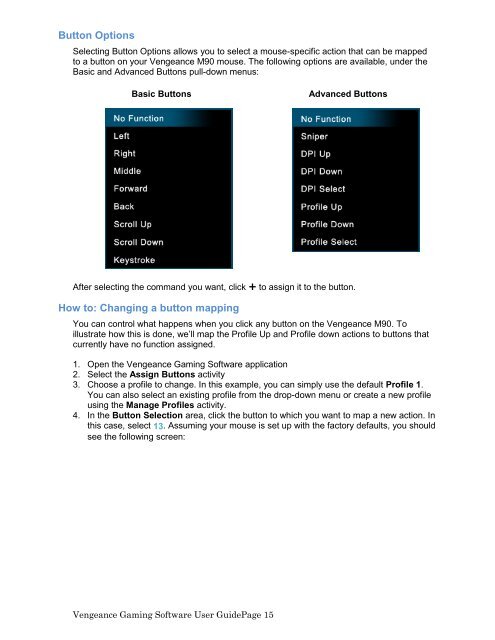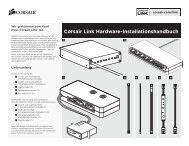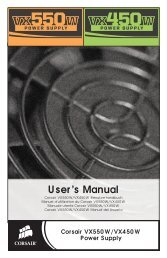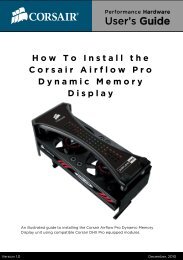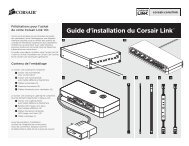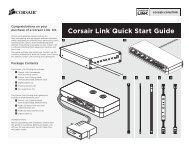Using the Vengeance Gaming Software - Corsair
Using the Vengeance Gaming Software - Corsair
Using the Vengeance Gaming Software - Corsair
Create successful ePaper yourself
Turn your PDF publications into a flip-book with our unique Google optimized e-Paper software.
Button Options<br />
Selecting Button Options allows you to select a mouse-specific action that can be mapped<br />
to a button on your <strong>Vengeance</strong> M90 mouse. The following options are available, under <strong>the</strong><br />
Basic and Advanced Buttons pull-down menus:<br />
Basic Buttons Advanced Buttons<br />
After selecting <strong>the</strong> command you want, click � to assign it to <strong>the</strong> button.<br />
How to: Changing a button mapping<br />
You can control what happens when you click any button on <strong>the</strong> <strong>Vengeance</strong> M90. To<br />
illustrate how this is done, we’ll map <strong>the</strong> Profile Up and Profile down actions to buttons that<br />
currently have no function assigned.<br />
1. Open <strong>the</strong> <strong>Vengeance</strong> <strong>Gaming</strong> <strong>Software</strong> application<br />
2. Select <strong>the</strong> Assign Buttons activity<br />
3. Choose a profile to change. In this example, you can simply use <strong>the</strong> default Profile 1.<br />
You can also select an existing profile from <strong>the</strong> drop-down menu or create a new profile<br />
using <strong>the</strong> Manage Profiles activity.<br />
4. In <strong>the</strong> Button Selection area, click <strong>the</strong> button to which you want to map a new action. In<br />
this case, select 13. Assuming your mouse is set up with <strong>the</strong> factory defaults, you should<br />
see <strong>the</strong> following screen:<br />
<strong>Vengeance</strong> <strong>Gaming</strong> <strong>Software</strong> User GuidePage 15