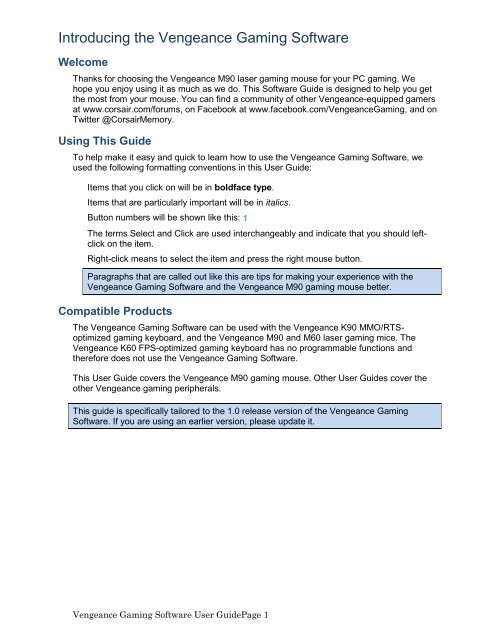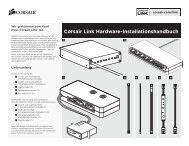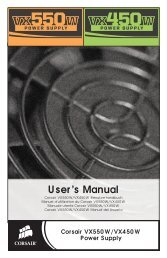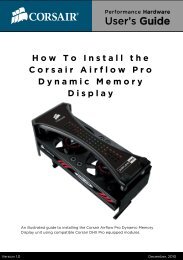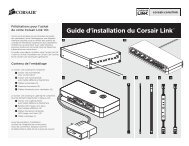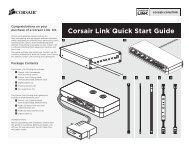Using the Vengeance Gaming Software - Corsair
Using the Vengeance Gaming Software - Corsair
Using the Vengeance Gaming Software - Corsair
You also want an ePaper? Increase the reach of your titles
YUMPU automatically turns print PDFs into web optimized ePapers that Google loves.
Introducing <strong>the</strong> <strong>Vengeance</strong> <strong>Gaming</strong> <strong>Software</strong><br />
Welcome<br />
Thanks for choosing <strong>the</strong> <strong>Vengeance</strong> M90 laser gaming mouse for your PC gaming. We<br />
hope you enjoy using it as much as we do. This <strong>Software</strong> Guide is designed to help you get<br />
<strong>the</strong> most from your mouse. You can find a community of o<strong>the</strong>r <strong>Vengeance</strong>-equipped gamers<br />
at www.corsair.com/forums, on Facebook at www.facebook.com/<strong>Vengeance</strong><strong>Gaming</strong>, and on<br />
Twitter @<strong>Corsair</strong>Memory.<br />
<strong>Using</strong> This Guide<br />
To help make it easy and quick to learn how to use <strong>the</strong> <strong>Vengeance</strong> <strong>Gaming</strong> <strong>Software</strong>, we<br />
used <strong>the</strong> following formatting conventions in this User Guide:<br />
Items that you click on will be in boldface type.<br />
Items that are particularly important will be in italics.<br />
Button numbers will be shown like this: 1<br />
The terms Select and Click are used interchangeably and indicate that you should leftclick<br />
on <strong>the</strong> item.<br />
Right-click means to select <strong>the</strong> item and press <strong>the</strong> right mouse button.<br />
Paragraphs that are called out like this are tips for making your experience with <strong>the</strong><br />
<strong>Vengeance</strong> <strong>Gaming</strong> <strong>Software</strong> and <strong>the</strong> <strong>Vengeance</strong> M90 gaming mouse better.<br />
Compatible Products<br />
The <strong>Vengeance</strong> <strong>Gaming</strong> <strong>Software</strong> can be used with <strong>the</strong> <strong>Vengeance</strong> K90 MMO/RTSoptimized<br />
gaming keyboard, and <strong>the</strong> <strong>Vengeance</strong> M90 and M60 laser gaming mice. The<br />
<strong>Vengeance</strong> K60 FPS-optimized gaming keyboard has no programmable functions and<br />
<strong>the</strong>refore does not use <strong>the</strong> <strong>Vengeance</strong> <strong>Gaming</strong> <strong>Software</strong>.<br />
This User Guide covers <strong>the</strong> <strong>Vengeance</strong> M90 gaming mouse. O<strong>the</strong>r User Guides cover <strong>the</strong><br />
o<strong>the</strong>r <strong>Vengeance</strong> gaming peripherals.<br />
This guide is specifically tailored to <strong>the</strong> 1.0 release version of <strong>the</strong> <strong>Vengeance</strong> <strong>Gaming</strong><br />
<strong>Software</strong>. If you are using an earlier version, please update it.<br />
<strong>Vengeance</strong> <strong>Gaming</strong> <strong>Software</strong> User GuidePage 1