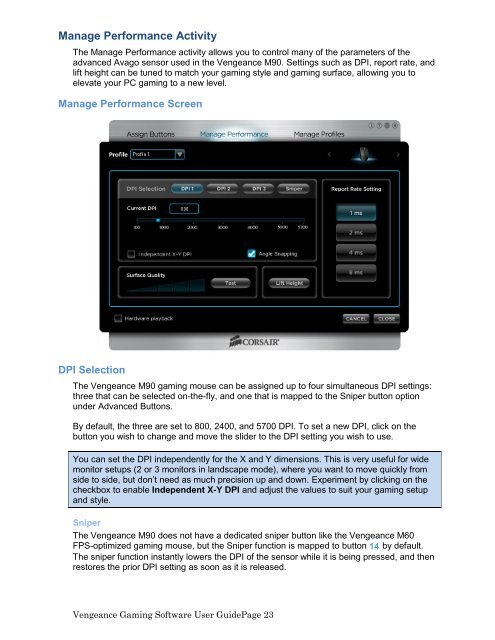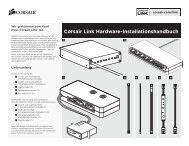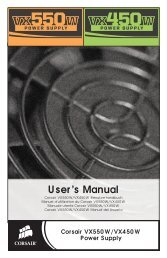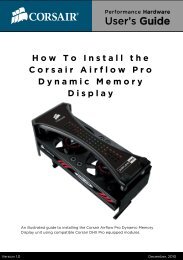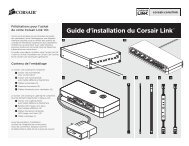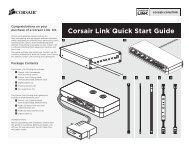Using the Vengeance Gaming Software - Corsair
Using the Vengeance Gaming Software - Corsair
Using the Vengeance Gaming Software - Corsair
Create successful ePaper yourself
Turn your PDF publications into a flip-book with our unique Google optimized e-Paper software.
Manage Performance Activity<br />
The Manage Performance activity allows you to control many of <strong>the</strong> parameters of <strong>the</strong><br />
advanced Avago sensor used in <strong>the</strong> <strong>Vengeance</strong> M90. Settings such as DPI, report rate, and<br />
lift height can be tuned to match your gaming style and gaming surface, allowing you to<br />
elevate your PC gaming to a new level.<br />
Manage Performance Screen<br />
DPI Selection<br />
The <strong>Vengeance</strong> M90 gaming mouse can be assigned up to four simultaneous DPI settings:<br />
three that can be selected on-<strong>the</strong>-fly, and one that is mapped to <strong>the</strong> Sniper button option<br />
under Advanced Buttons.<br />
By default, <strong>the</strong> three are set to 800, 2400, and 5700 DPI. To set a new DPI, click on <strong>the</strong><br />
button you wish to change and move <strong>the</strong> slider to <strong>the</strong> DPI setting you wish to use.<br />
You can set <strong>the</strong> DPI independently for <strong>the</strong> X and Y dimensions. This is very useful for wide<br />
monitor setups (2 or 3 monitors in landscape mode), where you want to move quickly from<br />
side to side, but don’t need as much precision up and down. Experiment by clicking on <strong>the</strong><br />
checkbox to enable Independent X-Y DPI and adjust <strong>the</strong> values to suit your gaming setup<br />
and style.<br />
Sniper<br />
The <strong>Vengeance</strong> M90 does not have a dedicated sniper button like <strong>the</strong> <strong>Vengeance</strong> M60<br />
FPS-optimized gaming mouse, but <strong>the</strong> Sniper function is mapped to button 14 by default.<br />
The sniper function instantly lowers <strong>the</strong> DPI of <strong>the</strong> sensor while it is being pressed, and <strong>the</strong>n<br />
restores <strong>the</strong> prior DPI setting as soon as it is released.<br />
<strong>Vengeance</strong> <strong>Gaming</strong> <strong>Software</strong> User GuidePage 23