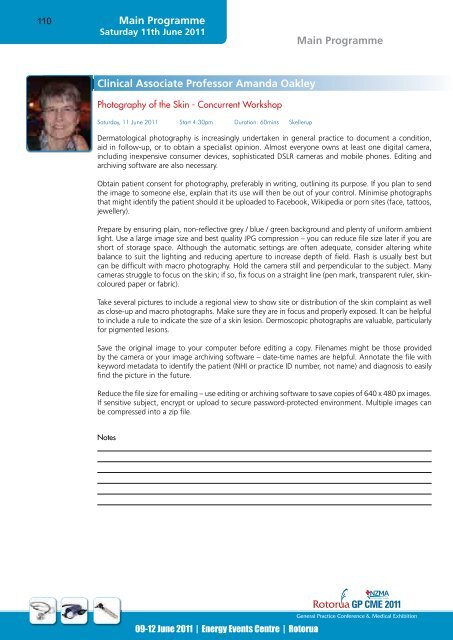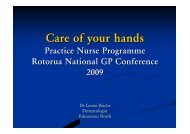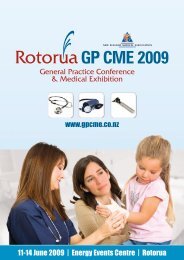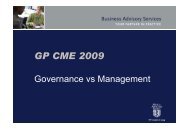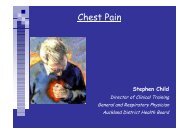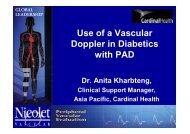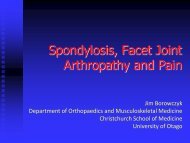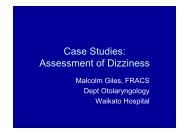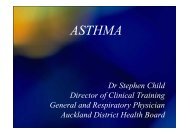DOWNLOAD GP CME 2010 PROCEEDINGS BOOKLET (18mb PDF)
DOWNLOAD GP CME 2010 PROCEEDINGS BOOKLET (18mb PDF)
DOWNLOAD GP CME 2010 PROCEEDINGS BOOKLET (18mb PDF)
Create successful ePaper yourself
Turn your PDF publications into a flip-book with our unique Google optimized e-Paper software.
110<br />
Main Programme<br />
Saturday 11th June 2011<br />
Main Programme<br />
Clinical Associate Professor Amanda Oakley<br />
Photography of the Skin - Concurrent Workshop<br />
Saturday, 11 June 2011 Start 4:30pm Duration: 60mins Skellerup<br />
Dermatological photography is increasingly undertaken in general practice to document a condition,<br />
aid in follow-up, or to obtain a specialist opinion. Almost everyone owns at least one digital camera,<br />
including inexpensive consumer devices, sophisticated DSLR cameras and mobile phones. Editing and<br />
archiving software are also necessary.<br />
Obtain patient consent for photography, preferably in writing, outlining its purpose. If you plan to send<br />
the image to someone else, explain that its use will then be out of your control. Minimise photographs<br />
that might identify the patient should it be uploaded to Facebook, Wikipedia or porn sites (face, tattoos,<br />
jewellery).<br />
Prepare by ensuring plain, non-reflective grey / blue / green background and plenty of uniform ambient<br />
light. Use a large image size and best quality JPG compression – you can reduce file size later if you are<br />
short of storage space. Although the automatic settings are often adequate, consider altering white<br />
balance to suit the lighting and reducing aperture to increase depth of field. Flash is usually best but<br />
can be difficult with macro photography. Hold the camera still and perpendicular to the subject. Many<br />
cameras struggle to focus on the skin; if so, fix focus on a straight line (pen mark, transparent ruler, skincoloured<br />
paper or fabric).<br />
Take several pictures to include a regional view to show site or distribution of the skin complaint as well<br />
as close-up and macro photographs. Make sure they are in focus and properly exposed. It can be helpful<br />
to include a rule to indicate the size of a skin lesion. Dermoscopic photographs are valuable, particularly<br />
for pigmented lesions.<br />
Save the original image to your computer before editing a copy. Filenames might be those provided<br />
by the camera or your image archiving software – date-time names are helpful. Annotate the file with<br />
keyword metadata to identify the patient (NHI or practice ID number, not name) and diagnosis to easily<br />
find the picture in the future.<br />
Reduce the file size for emailing – use editing or archiving software to save copies of 640 x 480 px images.<br />
If sensitive subject, encrypt or upload to secure password-protected environment. Multiple images can<br />
be compressed into a zip file.<br />
Notes<br />
09-12 June 2011 | Energy Events Centre | Rotorua