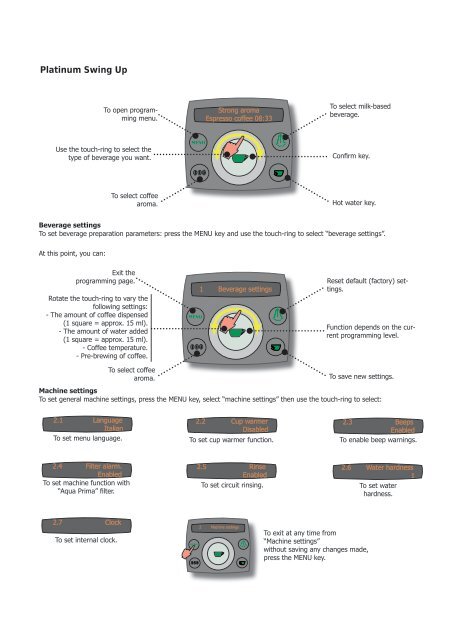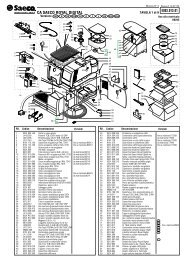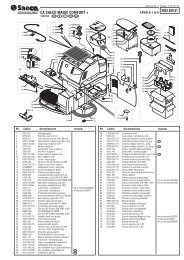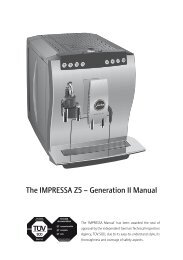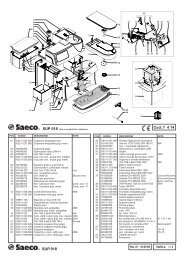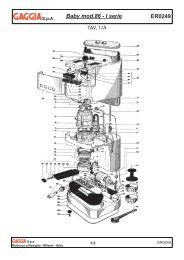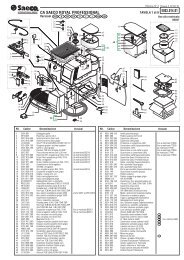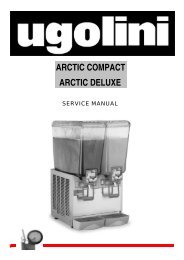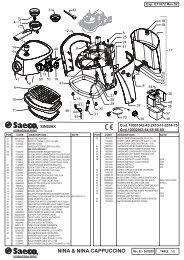Service Manual PLATINUM ENG.pdf
Service Manual PLATINUM ENG.pdf
Service Manual PLATINUM ENG.pdf
Create successful ePaper yourself
Turn your PDF publications into a flip-book with our unique Google optimized e-Paper software.
Ideas with Passion<br />
Platinum Swing Up<br />
To open programming<br />
menu.<br />
Strong aroma<br />
Espresso coffee 08:33<br />
To select milk-based<br />
beverage.<br />
Use the touch-ring to select the<br />
type of beverage you want.<br />
MENU<br />
Confirm key.<br />
To select coffee<br />
aroma.<br />
Hot water key.<br />
Beverage settings<br />
To set beverage preparation parameters: press the MENU key and use the touch-ring to select “beverage settings”.<br />
At this point, you can:<br />
Exit the<br />
programming page.<br />
Rotate the touch-ring to vary the<br />
following settings:<br />
- The amount of coffee dispensed<br />
(1 square = approx. 15 ml).<br />
- The amount of water added<br />
(1 square = approx. 15 ml).<br />
- Coffee temperature.<br />
- Pre-brewing of coffee.<br />
MENU<br />
1 Beverage settings<br />
Reset default (factory) settings.<br />
Function depends on the current<br />
programming level.<br />
To select coffee<br />
aroma.<br />
To save new settings.<br />
Machine settings<br />
To set general machine settings, press the MENU key, select “machine settings” then use the touch-ring to select:<br />
2.1 Language<br />
2.2 Cup warmer<br />
2.3 Beeps<br />
Italian<br />
Disabled<br />
Enabled<br />
To set menu language. To set cup warmer function. To enable beep warnings.<br />
2.4 Filter alarm.<br />
Enabled<br />
To set machine function with<br />
“Aqua Prima” filter.<br />
2.5 Rinse<br />
Enabled<br />
To set circuit rinsing.<br />
2.6 Water hardness<br />
1<br />
To set water<br />
hardness.<br />
2.7 Clock<br />
To set internal clock.<br />
MENU<br />
2 Machine settings<br />
To exit at any time from<br />
“Machine settings”<br />
without saving any changes made,<br />
press the MENU key.<br />
TALEA Section 03<br />
REV00 - August 06<br />
2/3