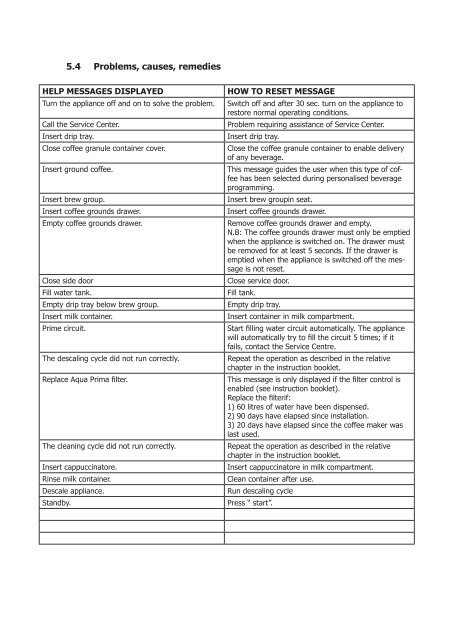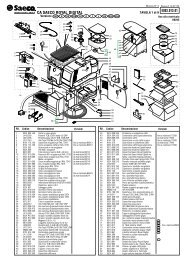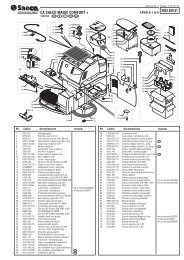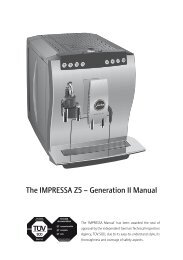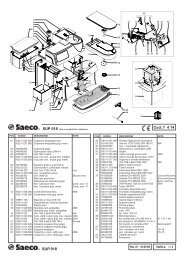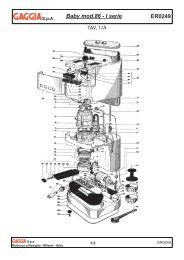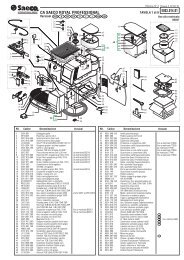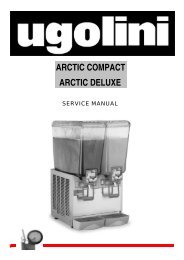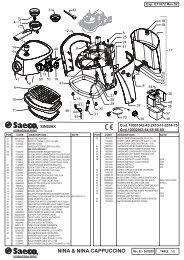Service Manual PLATINUM ENG.pdf
Service Manual PLATINUM ENG.pdf
Service Manual PLATINUM ENG.pdf
You also want an ePaper? Increase the reach of your titles
YUMPU automatically turns print PDFs into web optimized ePapers that Google loves.
Ideas with Passion<br />
5.4 Problems, causes, remedies<br />
HELP MESSAGES DISPLAYED<br />
Turn the appliance off and on to solve the problem.<br />
Call the <strong>Service</strong> Center.<br />
Insert drip tray.<br />
Close coffee granule container cover.<br />
Insert ground coffee.<br />
Insert brew group.<br />
Insert coffee grounds drawer.<br />
Empty coffee grounds drawer.<br />
Close side door<br />
Fill water tank.<br />
Empty drip tray below brew group.<br />
Insert milk container.<br />
Prime circuit.<br />
The descaling cycle did not run correctly.<br />
Replace Aqua Prima filter.<br />
The cleaning cycle did not run correctly.<br />
Insert cappuccinatore.<br />
Rinse milk container.<br />
Descale appliance.<br />
Standby.<br />
HOW TO RESET MESSAGE<br />
Switch off and after 30 sec. turn on the appliance to<br />
restore normal operating conditions.<br />
Problem requiring assistance of <strong>Service</strong> Center.<br />
Insert drip tray.<br />
Close the coffee granule container to enable delivery<br />
of any beverage.<br />
This message guides the user when this type of coffee<br />
has been selected during personalised beverage<br />
programming.<br />
Insert brew groupin seat.<br />
Insert coffee grounds drawer.<br />
Remove coffee grounds drawer and empty.<br />
N.B: The coffee grounds drawer must only be emptied<br />
when the appliance is switched on. The drawer must<br />
be removed for at least 5 seconds. If the drawer is<br />
emptied when the appliance is switched off the message<br />
is not reset.<br />
Close service door.<br />
Fill tank.<br />
Empty drip tray.<br />
Insert container in milk compartment.<br />
Start filling water circuit automatically. The appliance<br />
will automatically try to fill the circuit 5 times; if it<br />
fails, contact the <strong>Service</strong> Centre.<br />
Repeat the operation as described in the relative<br />
chapter in the instruction booklet.<br />
This message is only displayed if the filter control is<br />
enabled (see instruction booklet).<br />
Replace the filterif:<br />
1) 60 litres of water have been dispensed.<br />
2) 90 days have elapsed since installation.<br />
3) 20 days have elapsed since the coffee maker was<br />
last used.<br />
Repeat the operation as described in the relative<br />
chapter in the instruction booklet.<br />
Insert cappuccinatore in milk compartment.<br />
Clean container after use.<br />
Run descaling cycle<br />
Press “ start”.<br />
PRIMEA Section 05<br />
REV00 - August 06<br />
17/17