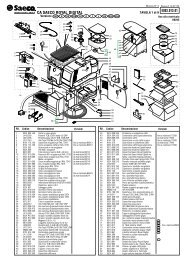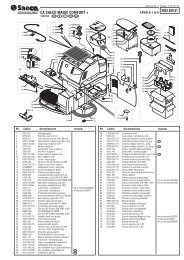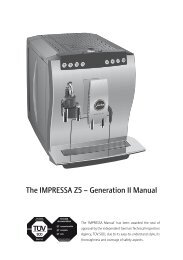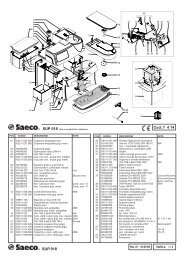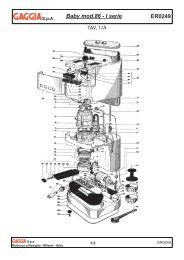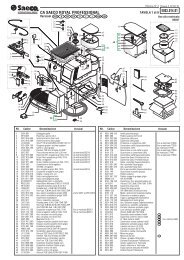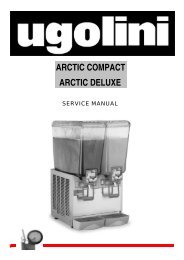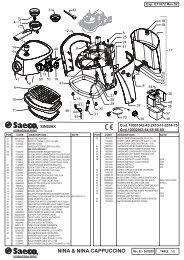Service Manual PLATINUM ENG.pdf
Service Manual PLATINUM ENG.pdf
Service Manual PLATINUM ENG.pdf
Create successful ePaper yourself
Turn your PDF publications into a flip-book with our unique Google optimized e-Paper software.
Ideas with Passion<br />
7.3 Electronics<br />
CPU card<br />
1<br />
2<br />
3<br />
Fig.1 Loosen the screws as indicated and turn the front piece upwards to get to the card.<br />
Fig.2 Take off the small clamp.<br />
Fig.3 Disconnect all connectors and loosen the screws as indicated.<br />
Power board<br />
Remove the small clamps, disconnect all connectors and loosen the screws indicated.<br />
TALEA Section 07<br />
REV00 - August 06<br />
3/11