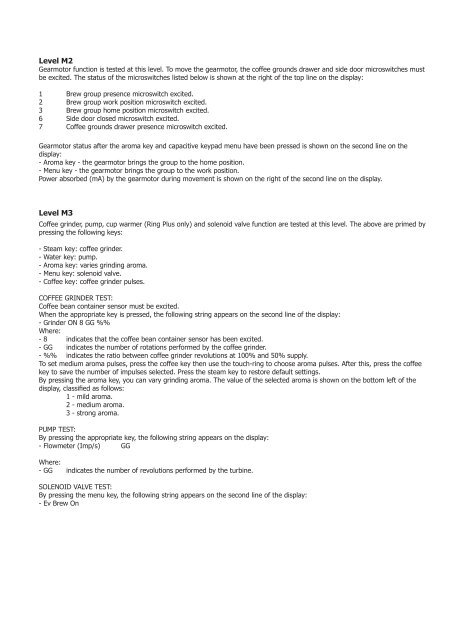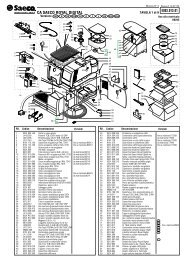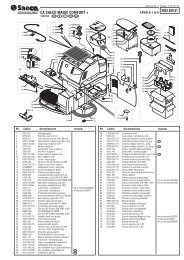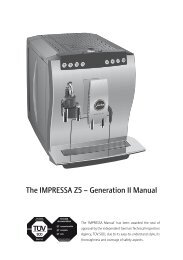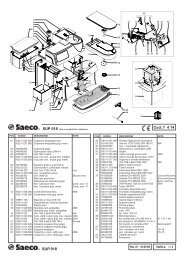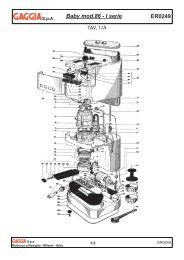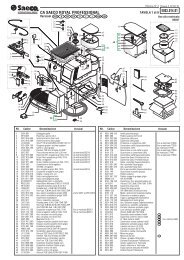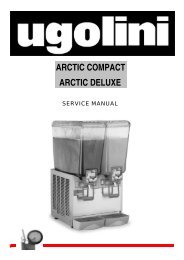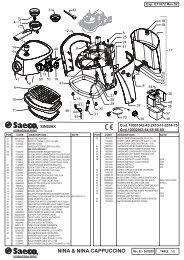Service Manual PLATINUM ENG.pdf
Service Manual PLATINUM ENG.pdf
Service Manual PLATINUM ENG.pdf
Create successful ePaper yourself
Turn your PDF publications into a flip-book with our unique Google optimized e-Paper software.
Ideas with Passion<br />
Level M2<br />
Gearmotor function is tested at this level. To move the gearmotor, the coffee grounds drawer and side door microswitches must<br />
be excited. The status of the microswitches listed below is shown at the right of the top line on the display:<br />
1 Brew group presence microswitch excited.<br />
2 Brew group work position microswitch excited.<br />
3 Brew group home position microswitch excited.<br />
6 Side door closed microswitch excited.<br />
7 Coffee grounds drawer presence microswitch excited.<br />
Gearmotor status after the aroma key and capacitive keypad menu have been pressed is shown on the second line on the<br />
display:<br />
- Aroma key - the gearmotor brings the group to the home position.<br />
- Menu key - the gearmotor brings the group to the work position.<br />
Power absorbed (mA) by the gearmotor during movement is shown on the right of the second line on the display.<br />
Level M3<br />
Coffee grinder, pump, cup warmer (Ring Plus only) and solenoid valve function are tested at this level. The above are primed by<br />
pressing the following keys:<br />
- Steam key: coffee grinder.<br />
- Water key: pump.<br />
- Aroma key: varies grinding aroma.<br />
- Menu key: solenoid valve.<br />
- Coffee key: coffee grinder pulses.<br />
COFFEE GRINDER TEST:<br />
Coffee bean container sensor must be excited.<br />
When the appropriate key is pressed, the following string appears on the second line of the display:<br />
- Grinder ON 8 GG %%<br />
Where:<br />
- 8 indicates that the coffee bean container sensor has been excited.<br />
- GG indicates the number of rotations performed by the coffee grinder.<br />
- %% indicates the ratio between coffee grinder revolutions at 100% and 50% supply.<br />
To set medium aroma pulses, press the coffee key then use the touch-ring to choose aroma pulses. After this, press the coffee<br />
key to save the number of impulses selected. Press the steam key to restore default settings.<br />
By pressing the aroma key, you can vary grinding aroma. The value of the selected aroma is shown on the bottom left of the<br />
display, classified as follows:<br />
1 - mild aroma.<br />
2 - medium aroma.<br />
3 - strong aroma.<br />
PUMP TEST:<br />
By pressing the appropriate key, the following string appears on the display:<br />
- Flowmeter (Imp/s) GG<br />
Where:<br />
- GG indicates the number of revolutions performed by the turbine.<br />
SOLENOID VALVE TEST:<br />
By pressing the menu key, the following string appears on the second line of the display:<br />
- Ev Brew On<br />
TALEA Section 05<br />
REV00 - August 06<br />
5/17