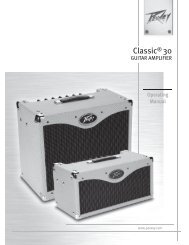Create successful ePaper yourself
Turn your PDF publications into a flip-book with our unique Google optimized e-Paper software.
decrease as the note <strong>com</strong>es closer to tune, and rotation will stop when the note reaches correct<br />
pitch. The LEDs for the SPEED/ADJ (17) control show a more standard tuning display where the 12<br />
o’clock position illuminates when the note is in tune. The DEPTH (18) control sets tuner volume in<br />
this mode.<br />
In the Bass mode, the tuner searches for standard bass notes and automatically selects the closest<br />
standard tuning note in relation to the note being played. In the Chromatic mode, the tuner tracks all<br />
notes, whether they are standard or not. For example, if an F note were played it would be tracked<br />
as such, lighting up both the E and G LED displays since F is between E and G. The <strong>BAM</strong>’s tuner<br />
also allows Eb tuning. To enter this mode, press the USER (5) button while in the Tuner mode.<br />
Tuner settings can be saved by pressing the STORE (6) button.<br />
B<br />
E A D G C<br />
FOOTSWITCH<br />
The PFC 4B operates in four different modes: Preset, Bank Select, EFX Select, and Tuner. The<br />
buttons on the footswitch perform different functions based on the active mode. Mode selection is<br />
ac<strong>com</strong>plished via the EFX SELECT MODE (36) and BANK (37) buttons. The function of each button<br />
in the various modes is described by mode in the section below the diagram. If a particular button is<br />
not listed, it has no function in that mode.<br />
42 (on rear)<br />
36 37 38 39 40 41<br />
PRESET MODE<br />
This mode is the default setting. When the amplifier is powered up, the footswitch will be in this<br />
mode. Selection of individual presets within the current bank can be ac<strong>com</strong>plished in this mode. The<br />
active bank is indicated by illumination of the corresponding yellow LED (A, B, C, D). The current<br />
preset within the bank is indicated by illumination of the corresponding red LED (1, 2, 3, 4). Buttons<br />
38 - 41 change the preset. The green EFX Mode LEDs will light dimly in this mode if their function is<br />
enabled.<br />
10