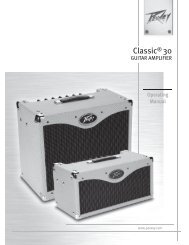You also want an ePaper? Increase the reach of your titles
YUMPU automatically turns print PDFs into web optimized ePapers that Google loves.
DETAILS<br />
PRESET:<br />
• Analog Overdrive Enable - Enabled or disabled by amp model selection, after which this can<br />
override.<br />
• Tweeter Enable - Enabled or disabled by cabinet model selection, after which this can override.<br />
• Tweak 1 & 2 - See table below.<br />
GLOBAL:<br />
• MIDI Channel - Goes from 1 (matrix LED A1) to 16 (matrix LED D4). Footswitch / Sysex will<br />
always work. Channel messages will be sent with this channel, and will be ignored upon receive<br />
unless on this channel. (default = 1)<br />
• User on Powerup - Default is factory presets on powerup - LED off. Turn on for USER presets<br />
on powerup.<br />
• Footswitch All-Info will be:<br />
• 0 = Only shows LEDs of current mode (either greens or reds/yellows). Less info, less<br />
confusing. [7:00/min]<br />
• 1 = (default) Shows dim LEDs for the inactive mode (e.g. greens when NOT in EFX<br />
mode). [12:00]<br />
• 2 = Shows all LEDs bright in either mode. Good for seeing everything in brighter light<br />
where the dim level could wash out. [5:00/max]<br />
• Bank Select Style will be<br />
• 0 = (default) go to same preset in new bank [7:00/min]<br />
• 1 = go to preset #1 in new bank [12:00]<br />
• 2 = wait for user to press a preset footswitch before switching (current red blinks)<br />
[5:00/max]<br />
• Noise Gate Sensitivity - Increase this to get more gating effect. Reduce to get a gentle<br />
reduction. (default = 9:00)<br />
• Noise Gate Threshold - Set this while the bass volume is up but the strings are muted. Turn<br />
Sensitivity up all the way, then turn this up until you hear the noise drop out. Then go up just a bit<br />
more (one or two LED changes). Then reduce the Sensitivity to taste. (default = off)<br />
TUNER:<br />
• Store Tuner Tweaks - Tuner will not remember your preferences unless you save them (just<br />
press once).<br />
• Eb mode - Press to toggle between E and Eb mode. The LED will be lit for Eb mode. All notes<br />
are moved up on the display - even in chromatic mode. We offer this since Eb tuning is so<br />
popular in, well, popular music. (default = off)<br />
• Chromatic mode - Press to toggle between bass and chromatic mode. The LED will be lit for<br />
chromatic mode. We offer this so you can use open tunings and not have to bring a separate<br />
tuner. (default = off)<br />
• Tuner Volume - Turn up or down to change the bypass volume level while tuning. Turn all the<br />
way down for silent tuning. (default = 0 - muted)<br />
13