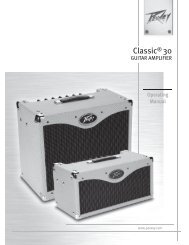You also want an ePaper? Increase the reach of your titles
YUMPU automatically turns print PDFs into web optimized ePapers that Google loves.
ENGLISH<br />
<strong>BAM</strong> <strong>210</strong><br />
BASS MODELING AMP<br />
Do you think achieving a virtually unlimited collection of bass amp and cabinet tones out of a<br />
<strong>com</strong>pact 2 x 10 <strong>com</strong>bo is impossible? Not with the <strong>BAM</strong> <strong>210</strong> from <strong>Peavey</strong> Electronics. Years of<br />
research and development have produced a feature-packed bass modeling amp engineered to<br />
please today’s discriminating bassist and those who listen to the music. From its user-friendly<br />
interface to its 1/4" and XLR external outputs, the <strong>BAM</strong> is the amplifier that will take bass sound into<br />
the new millennium.<br />
FEATURES<br />
• 500 W @ 2 Ohms, 350 W @ 4 Ohms<br />
• 2 x 10" cast-frame woofers<br />
• 1x <strong>com</strong>pression horn<br />
• Front ported<br />
• Angled baffle board (for that tilt-back sound without sacrificing low end)<br />
• Analog <strong>com</strong>pressor<br />
• 8 digital effects<br />
- Chorus - Synth bass<br />
- Flange - Fretless bass<br />
- Phase shift - Funk wah<br />
- Octave divider - Distortion<br />
• 8 amp models that include active and passive tone models<br />
PRESET STRUCTURE<br />
The <strong>BAM</strong> <strong>210</strong> is shipped with 16 factory presets and 16 user presets. The user presets are identical<br />
to the factory presets until modified. The factory presets illustrate the amplifier’s capabilities, and can<br />
be altered and stored as user presets. Turning the unit on while simultaneously pressing both the<br />
USER and STORE buttons on the amplifier front panel will revert both factory and user presets to<br />
their original settings. Known as reinitializing, this procedure should be performed when the unit is<br />
first unpacked and hooked up to delete any alterations to the presets that may have been made<br />
3