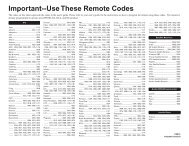DSX 5500 DSX 5540 DIRECTV® Receiver User Manual
DSX 5500 DSX 5540 DIRECTV® Receiver User Manual
DSX 5500 DSX 5540 DIRECTV® Receiver User Manual
Create successful ePaper yourself
Turn your PDF publications into a flip-book with our unique Google optimized e-Paper software.
<strong>DSX</strong><strong>5500</strong>_<strong>5540</strong> 11/13/02 12:21 PM Page 11<br />
Audio<br />
MODEL NUMBER: <strong>DSX</strong> <strong>5540</strong><br />
Serial No : 81476039<strong>DSX</strong> <strong>5540</strong>C <strong>Receiver</strong> ID No : 1234 5678 9012<br />
<strong>DSX</strong> <strong>5540</strong> Only<br />
Connections (cont’d)<br />
Unplug all equipment from the AC outlet before making connections.<br />
There are several options for connecting the audio outputs of your <strong>DIRECTV®</strong> <strong>Receiver</strong>, depending on the type of<br />
equipment you want to connect. If you connected video with option D on page 10, you will get audio from your TV<br />
when using that input. The following chart summarizes your additional options for audio connections. Select either A, B,<br />
or C and refer to the illustration and steps below to connect.<br />
Option Audio Signal Audio Output<br />
A Dolby Digital* OPTICAL<br />
B Dolby Digital* COAXIAL<br />
C Stereo AUDIO LEFT/RIGHT OUT1<br />
* <strong>DSX</strong> <strong>5540</strong> Only<br />
Rear of DIRECTV ® <strong>Receiver</strong><br />
A B C<br />
Rear of Home Theater Stereo <strong>Receiver</strong> or TV<br />
Note: This illustration shows a home theater stereo receiver and TV rear jack panel for possible connections. Your<br />
home theater system stereo receiver or TV rear jack panel may differ.<br />
A. (For model <strong>DSX</strong> <strong>5540</strong> only.) Using an OPTICAL cable (not included), connect one end to the OPTICAL DIGITAL<br />
AUDIO OUT on the <strong>Receiver</strong> to the home theater stereo receiver or TV’s OPTICAL IN jack.<br />
B. (For model <strong>DSX</strong> <strong>5540</strong> only.) Using a COAXIAL cable (not included), connect one end to the COAXIAL DIGITAL<br />
AUDIO OUT on the <strong>Receiver</strong> to the home theater stereo receiver or TV’s COAXIAL DIGITAL IN jack.<br />
C. Using the RCA type connectors (supplied), connect the left (white) and right (red) jacks of one end of the cables to<br />
the OUT 1 AUDIO LEFT and RIGHT jacks on the <strong>Receiver</strong> and the other ends to the left and right AUDIO IN on<br />
the home theater stereo receiver or TV. Select the proper input on the home theater stereo receiver or TV.<br />
11<br />
Pr/Cr Pb/Cb Y