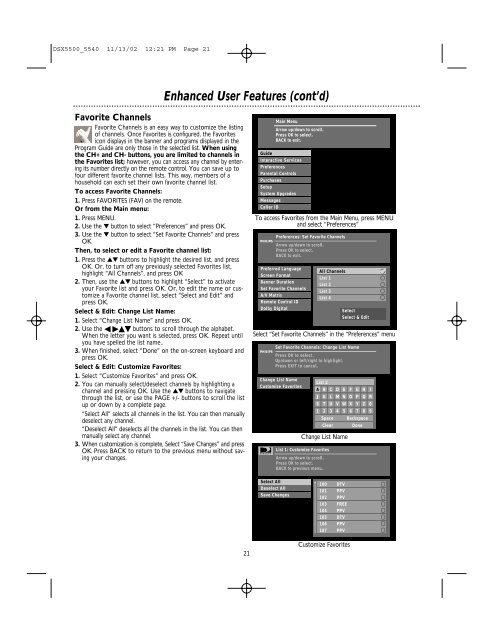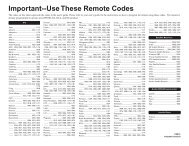DSX 5500 DSX 5540 DIRECTV® Receiver User Manual
DSX 5500 DSX 5540 DIRECTV® Receiver User Manual
DSX 5500 DSX 5540 DIRECTV® Receiver User Manual
Create successful ePaper yourself
Turn your PDF publications into a flip-book with our unique Google optimized e-Paper software.
<strong>DSX</strong><strong>5500</strong>_<strong>5540</strong> 11/13/02 12:21 PM Page 21<br />
Favorite Channels<br />
Favorite Channels is an easy way to customize the listing<br />
of channels. Once Favorites is configured, the Favorites<br />
icon displays in the banner and programs displayed in the<br />
Program Guide are only those in the selected list. When using<br />
the CH+ and CH- buttons, you are limited to channels in<br />
the Favorites list; however, you can access any channel by entering<br />
its number directly on the remote control. You can save up to<br />
four different favorite channel lists. This way, members of a<br />
household can each set their own favorite channel list.<br />
To access Favorite Channels:<br />
1. Press FAVORITES (FAV) on the remote.<br />
Or from the Main menu:<br />
1. Press MENU.<br />
2. Use the ▼ button to select “Preferences” and press OK.<br />
3. Use the ▼ button to select “Set Favorite Channels” and press<br />
OK.<br />
Then, to select or edit a Favorite channel list:<br />
1. Press the ▲▼ buttons to highlight the desired list, and press<br />
OK. Or, to turn off any previously selected Favorites list,<br />
highlight “All Channels”, and press OK<br />
2. Then, use the ▲▼ buttons to highlight “Select” to activate<br />
your Favorite list and press OK. Or, to edit the name or customize<br />
a Favorite channel list, select “Select and Edit” and<br />
press OK.<br />
Select & Edit: Change List Name:<br />
1. Select “Change List Name” and press OK.<br />
2. Use the � ��� buttons to scroll through the alphabet.<br />
When the letter you want is selected, press OK. Repeat until<br />
you have spelled the list name..<br />
3. When finished, select “Done” on the on-screen keyboard and<br />
press OK.<br />
Select & Edit: Customize Favorites:<br />
1. Select “Customize Favorites” and press OK.<br />
2. You can manually select/deselect channels by highlighting a<br />
channel and pressing OK. Use the ▲▼ buttons to navigate<br />
through the list, or use the PAGE +/- buttons to scroll the list<br />
up or down by a complete page.<br />
“Select All” selects all channels in the list. You can then manually<br />
deselect any channel.<br />
“Deselect All” deselects all the channels in the list. You can then<br />
manually select any channel.<br />
3. When customization is complete, Select “Save Changes” and press<br />
OK. Press BACK to return to the previous menu without saving<br />
your changes.<br />
Enhanced <strong>User</strong> Features (cont’d)<br />
21<br />
Main Menu<br />
Arrow up/down to scroll.<br />
Press OK to select.<br />
BACK to exit.<br />
Guide<br />
Interactive Services<br />
Preferences<br />
Parental Controls<br />
Purchases<br />
Setup<br />
System Upgrades<br />
Messages<br />
Caller ID<br />
To access Favorites from the Main Menu, press MENU<br />
and select “Preferences”<br />
Preferences: Set Favorite Channels<br />
Arrow up/down to scroll.<br />
Press OK to select.<br />
BACK to exit.<br />
Preferred Language<br />
Screen Format<br />
Banner Duration<br />
Set Favorite Channels<br />
A/V Matrix<br />
Remote Control ID<br />
Dolby Digital<br />
List 1: Customize Favorites<br />
Arrow up/down to scroll.<br />
Press OK to select.<br />
BACK to previous menu.<br />
Select All<br />
Deselect All<br />
Save Changes<br />
All Channels<br />
List 1<br />
List 2<br />
List 3<br />
List 4<br />
100 DTV<br />
101 PPV<br />
102 PPV<br />
103 FREE<br />
104 PPV<br />
105 DTV<br />
106 PPV<br />
107 PPV<br />
Select<br />
Select & Edit<br />
Select “Set Favorite Channels” in the “Preferences” menu<br />
Set Favorite Channels: Change List Name<br />
Press OK to select.<br />
Up/down or left/right to highlight.<br />
Press EXIT to cancel.<br />
Change List Name<br />
Customize Favorites<br />
List 2<br />
A B C D E F G H I<br />
J K L M N O P Q R<br />
S T U V W X Y Z 0<br />
1 2 3 4 5 6 7 8 9<br />
Space<br />
Clear<br />
Change List Name<br />
Customize Favorites<br />
Backspace<br />
Done