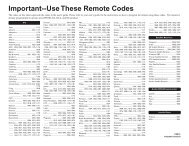DSX 5500 DSX 5540 DIRECTV® Receiver User Manual
DSX 5500 DSX 5540 DIRECTV® Receiver User Manual
DSX 5500 DSX 5540 DIRECTV® Receiver User Manual
You also want an ePaper? Increase the reach of your titles
YUMPU automatically turns print PDFs into web optimized ePapers that Google loves.
<strong>DSX</strong><strong>5500</strong>_<strong>5540</strong> 11/13/02 12:21 PM Page 7<br />
MENU<br />
MENU button<br />
Displays the Main Menu.<br />
INFO button<br />
Switches between program information in the<br />
banner and the program details screen.<br />
Arrow buttons (� ���)<br />
Use to navigate through the Guide and menus.<br />
While watching Satellite programming, use the<br />
�� arrows to channel up or down.<br />
Power indicator<br />
Lights when the DIRECTV <strong>Receiver</strong> is on.<br />
Card Access<br />
Install Access Card here.<br />
Details are on page 8.<br />
<strong>Receiver</strong> ID Number<br />
AC power input<br />
Connect the supplied power<br />
cord here.<br />
Serial Number<br />
Model Number<br />
MODEL NUMBER: <strong>DSX</strong> <strong>5540</strong><br />
Serial No : 81476039<strong>DSX</strong> <strong>5540</strong>C <strong>Receiver</strong> ID No : 1234 5678 9012<br />
Phone jack<br />
Connect the supplied phone cord here and<br />
to a wall phone jack in your home.<br />
Dolby Digital outputs* (optical and coaxial)<br />
* <strong>DSX</strong> <strong>5540</strong> only<br />
A/V Matrix (refer to page 12)<br />
Left/Right Audio/Video Inputs 1 and 2<br />
Video output 1<br />
Left/right Audio output 1<br />
Secondary Audio/Video Outputs<br />
INFO<br />
Front and Rear Panels<br />
Front Panel<br />
Digital Multi-Satellite <strong>Receiver</strong><br />
Rear Panel<br />
7<br />
OK<br />
POWER<br />
POWER button<br />
Press to turn the DIRECTV ®<br />
<strong>Receiver</strong> on or press to place<br />
the DIRECTV <strong>Receiver</strong> in<br />
Standby.<br />
OK button<br />
Confirms a selection in the<br />
menus or Program Guide.<br />
Sat In<br />
Connect the coaxial cable<br />
from the Satellite Dish<br />
antenna here. Details are<br />
on page 9.<br />
Antenna Input<br />
Connect to an off-air<br />
antenna or analog<br />
cable system.<br />
Channel 3/4 switch<br />
Details on page 10.<br />
TV/VCR Output<br />
S-Video Output<br />
Component Video<br />
Output*<br />
* <strong>DSX</strong> <strong>5540</strong> only