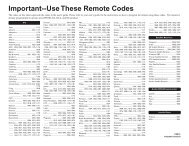DSX 5500 DSX 5540 DIRECTV® Receiver User Manual
DSX 5500 DSX 5540 DIRECTV® Receiver User Manual
DSX 5500 DSX 5540 DIRECTV® Receiver User Manual
You also want an ePaper? Increase the reach of your titles
YUMPU automatically turns print PDFs into web optimized ePapers that Google loves.
<strong>DSX</strong><strong>5500</strong>_<strong>5540</strong> 11/13/02 12:21 PM Page 25<br />
Guide Menu: Search: Category<br />
Guide Menu (cont’d)<br />
A category search allows you to choose from a predefined list of<br />
categories and subcategories. The � arrow indicates the category<br />
has subcategories.<br />
1. Use the ▲▼ buttons to highlight a category or the � arrow<br />
to view a list of subcategories.<br />
2. Press OK to select one category or subcategory to search.<br />
Guide Menu: Search: Title/Actor/Director<br />
To search for a specific title, actor or director:<br />
1. Use the � ��� buttons to scroll through the alphabet.<br />
Highlight the letter you want, and press OK. Repeat until you<br />
have spelled part or all of the title, actor or director’s name.<br />
2. When finished, highlight “Done” on the on-screen keyboard<br />
and press OK.<br />
Note: Ignore punctuation and accents. For example, enter<br />
JOHN’S as JOHNS and DAY-TO-DAY as DAYTODAY. When<br />
entering a full name, enter FIRST LAST.<br />
Guide Menu: Search Results<br />
Once your search is completed you will see a list of results on<br />
the screen. Use the �� buttons to highlight a program and<br />
press INFO to view the program details or OK to view a list of<br />
program showing times.<br />
In addition to the icons on page 19, the list of program showing<br />
times includes additional icons to reflect the available alternate<br />
audio tracks.<br />
English<br />
Spanish<br />
French<br />
German<br />
Italian<br />
Japenese<br />
Korean<br />
Chinese<br />
25<br />
Main<br />
Movies<br />
Sports<br />
Interests<br />
Lifestyles<br />
News<br />
Themes<br />
Show Types<br />
Age Appropriate<br />
A B C D E F G H I<br />
J K L M N O P R Q<br />
S T U V W X Y Z 0<br />
1 2 3 4 5 6 7 8 9<br />
Space<br />
Clear<br />
PROGRAMS:<br />
News1<br />
News2<br />
News3<br />
News4<br />
News5<br />
News6<br />
News7<br />
News8<br />
News9<br />
Search for a Category<br />
Arrow up/down to scroll.<br />
Press OK to select.<br />
BACK to previous menu.<br />
Choose a category to search<br />
Search for an Actor<br />
Press OK to select.<br />
Arrow up/down to scroll.<br />
Press EXIT to cancel.<br />
Backspace<br />
Done<br />
Search Results: NEWS<br />
Arrow up/down to scroll.<br />
Press OK to select.<br />
BACK to previous menu.<br />
- indicates<br />
subcategories. View<br />
them by pressing the<br />
right arrow. Press OK<br />
to select one category<br />
or subcategory.<br />
Note: Ignore<br />
punctuation and<br />
accents. For example,<br />
enter JOHN'S as JOHNS<br />
and DAY-TO-DAY as<br />
DAYTODAY. For<br />
entering a full name,<br />
enter FIRST <br />
LAST.<br />
Enter the name of the title, actor or director with the<br />
on-screen keyboard<br />
“Search Results” screen<br />
Showings: Young Father<br />
Arrow up/down to scroll.<br />
Press OK to select.<br />
BACK to previous menu.<br />
11:30a-1:22p Tue, Nov 05 109 PPV<br />
Noon-1:52p Tue, Nov 05 106 PPV<br />
12:30p-2:22p Tue, Nov 05 107 PPV<br />
1:00p-2:52p Tue, Nov 05 108 PPV<br />
1:30p-3:22p Tue, Nov 05 109 PPV<br />
“Showings” screen