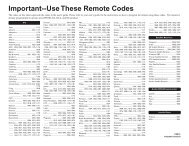DSX 5500 DSX 5540 DIRECTV® Receiver User Manual
DSX 5500 DSX 5540 DIRECTV® Receiver User Manual
DSX 5500 DSX 5540 DIRECTV® Receiver User Manual
You also want an ePaper? Increase the reach of your titles
YUMPU automatically turns print PDFs into web optimized ePapers that Google loves.
<strong>DSX</strong><strong>5500</strong>_<strong>5540</strong> 11/13/02 12:21 PM Page 5<br />
Package Contents ......................................................6<br />
Front and Rear Panels ..............................................7<br />
Access Card ................................................................8<br />
Connections<br />
Antenna and Phone ................................................9<br />
Video ......................................................................10<br />
Audio ......................................................................11<br />
A/V Matrix ..............................................................12<br />
Preparing your Remote Control..........................13<br />
Remote Control Use........................................13-17<br />
Setup Wizard ................................................................18<br />
Watching TV ................................................................19<br />
Enhanced <strong>User</strong> Features<br />
EZ Search PPV ......................................................20<br />
SmartSurf ..............................................................20<br />
Favorite Channels..................................................21<br />
Program Guide<br />
DIRECTV ADVANCED PROGRAM GUIDE<br />
............................................................................22-23<br />
Reminders ..............................................................23<br />
PPV (Pay Per View) ..............................................23<br />
Guide Menu ........................................................24-25<br />
Contents<br />
Main Menu<br />
Using the Main Menu ............................................26<br />
Interactive services................................................26<br />
Preferences ......................................................27-29<br />
Preferred Language ............................................27<br />
Screen Format ....................................................27<br />
Banner Duration..................................................28<br />
Set Favorite Channels ........................................28<br />
A/V Matrix............................................................28<br />
Remote Control ID ............................................28<br />
Digital Audio (<strong>DSX</strong> <strong>5540</strong> only) ..........................29<br />
Parental Controls ............................................29-30<br />
Lock the System..................................................29<br />
Channel Locks......................................................29<br />
Set Spending Limit..............................................30<br />
Set Rating Limit ..................................................30<br />
Replace Access Card ..........................................30<br />
Purchases ..............................................................31<br />
Setup..................................................................32-33<br />
System Upgrades ..................................................33<br />
Messages ................................................................34<br />
Caller ID ................................................................34<br />
Troubleshooting ......................................................35<br />
Limited Warranty ....................................................36<br />
NOTE: This owner's manual may be used with several different models. Not all features (or drawings) discussed<br />
in this manual will necessarily match those found with your system. This is normal and does not<br />
require you contacting your dealer or requesting service.<br />
DIRECTV programming sold separately. ACTIVATION OF PROGRAMMING MAY BE SUBJECT TO CREDIT APPROVAL AND<br />
REQUIRES VALID SERVICE ADDRESS, SOCIAL SECURITY NUMBER AND/OR MAJOR CREDIT CARD. DEPOSIT OR PREPAY-<br />
MENT MAY BE REQUIRED. Programming subject to change. DIRECTV service not available outside the U.S. DIRECTV programming is<br />
sold separately and independently of DIRECTV System hardware. A valid programming subscription is required to operate DIRECTV<br />
System hardware. Activate your DIRECTV programming today at 1-800-DIRECTV (1-800-347-3288)<br />
DIRECTV and the Cyclone Design logo, ADVANCED PROGRAM GUIDE and DIRECTV INTERACTIVE are trademarks of DIRECTV,<br />
Inc., a unit of Hughes Electronics Corp., and are used with permission.<br />
Philips is a registered trademark of Koninklijke Philips Electronics, NV.<br />
This product includes software developed by the University of California, Berkeley and its contributors.<br />
Copyright (c) 1982, 1986, 1988, 1990, 1993<br />
The Regents of the University of California. All rights reserved.<br />
Redistribution and use in source and binary forms, with or without modification, are permitted provided that the following conditions<br />
are met:<br />
1. Redistribution of source code must retain the above copyright notice, this list of conditions and the following disclaimer.<br />
2. Redistribution in binary form must reproduce the above copyright notice, this list of conditions and the following disclaimer in the<br />
documentation and/or other materials provided with the distribution.<br />
3. All advertising materials mentioning features or use of this software must display the following acknowledgment: This product<br />
includes software developed by the University of California, Berkeley and its contributors.<br />
4. Neither the name of the University nor the names of its contributors may be used to endorse or promote products derived from<br />
this software without specific prior written permission.<br />
THIS SOFTWARE IS PROVIDED BY THE REGENTS AND CONTRIBUTORS "AS IS" AND ANY EXPRESS OR IMPLIED WARRANTIES,<br />
INCLUDING, BUT NOT LIMITED TO, THE IMPLIED WARRANTIES OF MERCHANTABILITY AND FITNESS FOR A PARTICULAR PUR-<br />
POSE ARE DISCLAIMED. IN NO EVENT SHALL THE REGENTS OR CONTRIBUTORS BE LIABLE FOR ANY DIRECT, INDIRECT, INCI-<br />
DENTAL, SPECIAL, EXEMPLARY, OR CONSEQUENTIAL DAMAGES (INCLUDING, BUT NOT LIMITED TO, PROCUREMENT OF SUB-<br />
STITUTE GOODS OR SERVICES; LOSS OF USE, DATA, OR PROFITS; OR BUSINESS INTERRUPTION) HOWEVER CAUSED AND ON<br />
ANY THEORY OF LIABILITY, WHETHER IN CONTRACT, STRICT LIABILITY, OR TORT (INCLUDING NEGLIGENCE OR OTHER-<br />
WISE) ARISING IN ANY WAY OUT OF THE USE OF THIS SOFTWARE, EVEN IF ADVISED OF THE POSSIBILITY OF SUCH DAMAGE.<br />
The software included in this product is based in part on the work of the Independent JPEG-Group and on the PNG Reference Library<br />
which is copyright © 1998-2001 Glenn Randers-Pehrson, copyright © 1996, 1997 Andreas Dilger, and copyright © 1995, 1996 Guy Eric<br />
Schalnat, Group 42, Inc.<br />
For the software in this product no license under Philips IPR is granted, except for the use of the software in combination with this<br />
product.<br />
5