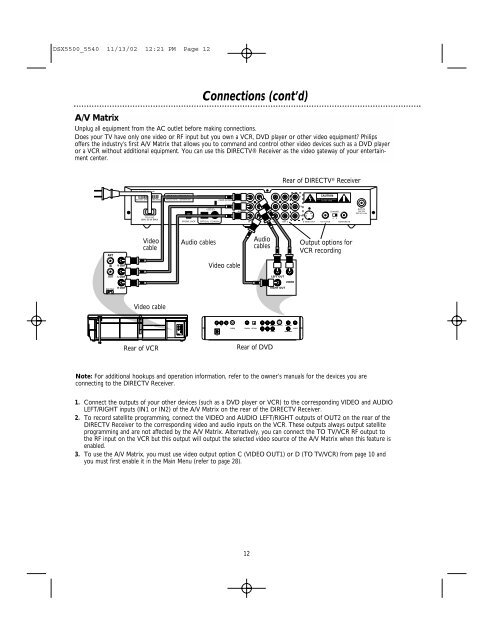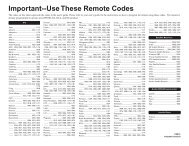DSX 5500 DSX 5540 DIRECTV® Receiver User Manual
DSX 5500 DSX 5540 DIRECTV® Receiver User Manual
DSX 5500 DSX 5540 DIRECTV® Receiver User Manual
You also want an ePaper? Increase the reach of your titles
YUMPU automatically turns print PDFs into web optimized ePapers that Google loves.
<strong>DSX</strong><strong>5500</strong>_<strong>5540</strong> 11/13/02 12:21 PM Page 12<br />
A/V Matrix<br />
MODEL NUMBER: <strong>DSX</strong> <strong>5540</strong><br />
Serial No : 81476039<strong>DSX</strong> <strong>5540</strong>C <strong>Receiver</strong> ID No : 1234 5678 9012<br />
Rear of VCR<br />
Connections (cont’d)<br />
Unplug all equipment from the AC outlet before making connections.<br />
Does your TV have only one video or RF input but you own a VCR, DVD player or other video equipment? Philips<br />
offers the industry’s first A/V Matrix that allows you to command and control other video devices such as a DVD player<br />
or a VCR without additional equipment. You can use this <strong>DIRECTV®</strong> <strong>Receiver</strong> as the video gateway of your entertainment<br />
center.<br />
ANT<br />
IN<br />
OUT<br />
CH3 CH4<br />
V OUT<br />
L OUT<br />
R OUT<br />
Video<br />
cable<br />
Video cable<br />
ANT<br />
IN V IN<br />
OUT L IN<br />
R IN<br />
CH3 CH4<br />
Audio cables<br />
Video cable<br />
Pr Pb<br />
12V<br />
Y<br />
S-VIDEO<br />
COAXIAL OPTICAL VIDEO<br />
Rear of DVD<br />
12<br />
Audio<br />
cables<br />
FL SL CENTER MULTI-5.1 LEFT OUT<br />
FR SR SUBW.<br />
LEFT OUT<br />
RIGHT OUT<br />
Rear of DIRECTV ® <strong>Receiver</strong><br />
VIDEO<br />
RIGHT OUT<br />
Output options for<br />
VCR recording<br />
Note: For additional hookups and operation information, refer to the owner’s manuals for the devices you are<br />
connecting to the DIRECTV <strong>Receiver</strong>.<br />
1. Connect the outputs of your other devices (such as a DVD player or VCR) to the corresponding VIDEO and AUDIO<br />
LEFT/RIGHT inputs (IN1 or IN2) of the A/V Matrix on the rear of the DIRECTV <strong>Receiver</strong>.<br />
2. To record satellite programming, connect the VIDEO and AUDIO LEFT/RIGHT outputs of OUT2 on the rear of the<br />
DIRECTV <strong>Receiver</strong> to the corresponding video and audio inputs on the VCR. These outputs always output satellite<br />
programming and are not affected by the A/V Matrix. Alternatively, you can connect the TO TV/VCR RF output to<br />
the RF input on the VCR but this output will output the selected video source of the A/V Matrix when this feature is<br />
enabled.<br />
3. To use the A/V Matrix, you must use video output option C (VIDEO OUT1) or D (TO TV/VCR) from page 10 and<br />
you must first enable it in the Main Menu (refer to page 28).