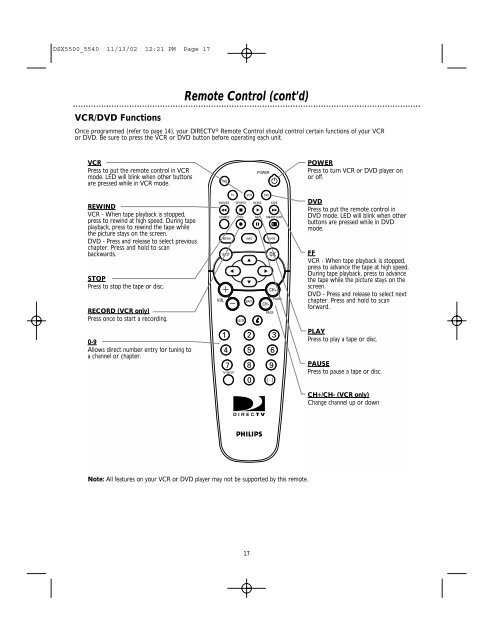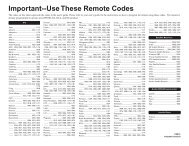DSX 5500 DSX 5540 DIRECTV® Receiver User Manual
DSX 5500 DSX 5540 DIRECTV® Receiver User Manual
DSX 5500 DSX 5540 DIRECTV® Receiver User Manual
Create successful ePaper yourself
Turn your PDF publications into a flip-book with our unique Google optimized e-Paper software.
<strong>DSX</strong><strong>5500</strong>_<strong>5540</strong> 11/13/02 12:21 PM Page 17<br />
VCR/DVD Functions<br />
VCR<br />
Press to put the remote control in VCR<br />
mode. LED will blink when other buttons<br />
are pressed while in VCR mode.<br />
REWIND<br />
VCR - When tape playback is stopped,<br />
press to rewind at high speed. During tape<br />
playback, press to rewind the tape while<br />
the picture stays on the screen.<br />
DVD - Press and release to select previous<br />
chapter. Press and hold to scan<br />
backwards.<br />
STOP<br />
Press to stop the tape or disc.<br />
RECORD (VCR only)<br />
Press once to start a recording.<br />
0-9<br />
Allows direct number entry for tuning to<br />
a channel or chapter.<br />
Remote Control (cont’d)<br />
Once programmed (refer to page 14), your DIRECTV ® Remote Control should control certain functions of your VCR<br />
or DVD. Be sure to press the VCR or DVD button before operating each unit.<br />
Note: All features on your VCR or DVD player may not be supported by this remote.<br />
17<br />
POWER<br />
Press to turn VCR or DVD player on<br />
or off.<br />
DVD<br />
Press to put the remote control in<br />
DVD mode. LED will blink when other<br />
buttons are pressed while in DVD<br />
mode.<br />
FF<br />
VCR - When tape playback is stopped,<br />
press to advance the tape at high speed.<br />
During tape playback, press to advance<br />
the tape while the picture stays on the<br />
screen.<br />
DVD - Press and release to select next<br />
chapter. Press and hold to scan<br />
forward.<br />
PLAY<br />
Press to play a tape or disc.<br />
PAUSE<br />
Press to pause a tape or disc.<br />
CH+/CH- (VCR only)<br />
Change channel up or down