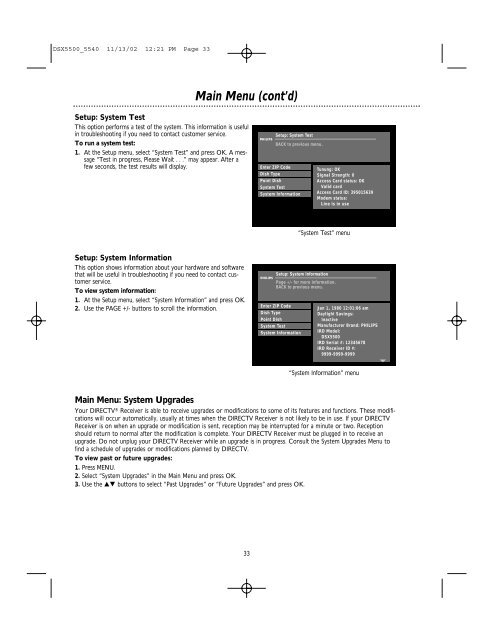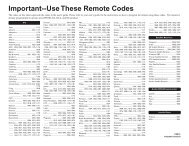DSX 5500 DSX 5540 DIRECTV® Receiver User Manual
DSX 5500 DSX 5540 DIRECTV® Receiver User Manual
DSX 5500 DSX 5540 DIRECTV® Receiver User Manual
You also want an ePaper? Increase the reach of your titles
YUMPU automatically turns print PDFs into web optimized ePapers that Google loves.
<strong>DSX</strong><strong>5500</strong>_<strong>5540</strong> 11/13/02 12:21 PM Page 33<br />
Main Menu (cont’d)<br />
Setup: System Test<br />
This option performs a test of the system. This information is useful<br />
in troubleshooting if you need to contact customer service.<br />
To run a system test:<br />
1. At the Setup menu, select “System Test” and press OK. A message<br />
“Test in progress, Please Wait . . .” may appear. After a<br />
few seconds, the test results will display.<br />
Setup: System Information<br />
This option shows information about your hardware and software<br />
that will be useful in troubleshooting if you need to contact customer<br />
service.<br />
To view system information:<br />
1. At the Setup menu, select “System Information” and press OK.<br />
2. Use the PAGE +/- buttons to scroll the information.<br />
Main Menu: System Upgrades<br />
Your DIRECTV ® <strong>Receiver</strong> is able to receive upgrades or modifications to some of its features and functions. These modifications<br />
will occur automatically, usually at times when the DIRECTV <strong>Receiver</strong> is not likely to be in use. If your DIRECTV<br />
<strong>Receiver</strong> is on when an upgrade or modification is sent, reception may be interrupted for a minute or two. Reception<br />
should return to normal after the modification is complete. Your DIRECTV <strong>Receiver</strong> must be plugged in to receive an<br />
upgrade. Do not unplug your DIRECTV <strong>Receiver</strong> while an upgrade is in progress. Consult the System Upgrades Menu to<br />
find a schedule of upgrades or modifications planned by DIRECTV.<br />
To view past or future upgrades:<br />
1. Press MENU.<br />
2. Select “System Upgrades” in the Main Menu and press OK.<br />
3. Use the 89 buttons to select “Past Upgrades” or “Future Upgrades” and press OK.<br />
33<br />
Setup: System Test<br />
BACK to previous menu.<br />
Enter ZIP Code<br />
Dish Type<br />
Point Dish<br />
System Test<br />
System Information<br />
Setup: System Information<br />
Page +/- for more information.<br />
BACK to previous menu.<br />
Enter ZIP Code<br />
Dish Type<br />
Point Dish<br />
System Test<br />
System Information<br />
Tunung: OK<br />
Signal Strength: 0<br />
Access Card status: OK<br />
Valid card<br />
Access Card ID: 395015639<br />
Modem status:<br />
Line is in use<br />
“System Test” menu<br />
Jan 1, 1980 12:01:06 am<br />
Daylight Savings:<br />
Inactive<br />
Manufacturer Brand: PHILIPS<br />
IRD Model:<br />
<strong>DSX</strong><strong>5500</strong><br />
IRD Serial #: 12345678<br />
IRD <strong>Receiver</strong> ID #:<br />
9999-9999-9999<br />
“System Information” menu