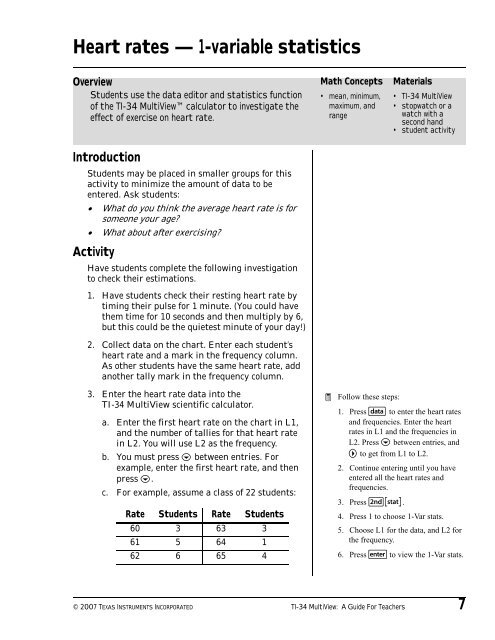Texas Instruments TI-34 MultiView? Scientific ... - Radio Shack
Texas Instruments TI-34 MultiView? Scientific ... - Radio Shack
Texas Instruments TI-34 MultiView? Scientific ... - Radio Shack
Create successful ePaper yourself
Turn your PDF publications into a flip-book with our unique Google optimized e-Paper software.
Heart rates — 1-variable statistics<br />
Overview<br />
Students use the data editor and statistics function<br />
of the <strong>TI</strong>-<strong>34</strong> <strong>MultiView</strong> calculator to investigate the<br />
effect of exercise on heart rate.<br />
Math Concepts<br />
• mean, minimum,<br />
maximum, and<br />
range<br />
Materials<br />
• <strong>TI</strong>-<strong>34</strong> <strong>MultiView</strong><br />
• stopwatch or a<br />
watch with a<br />
second hand<br />
• student activity<br />
Introduction<br />
Students may be placed in smaller groups for this<br />
activity to minimize the amount of data to be<br />
entered. Ask students:<br />
• What do you think the average heart rate is for<br />
someone your age?<br />
• What about after exercising?<br />
Activity<br />
Have students complete the following investigation<br />
to check their estimations.<br />
1. Have students check their resting heart rate by<br />
timing their pulse for 1 minute. (You could have<br />
them time for 10 seconds and then multiply by 6,<br />
but this could be the quietest minute of your day!)<br />
2. Collect data on the chart. Enter each student’s<br />
heart rate and a mark in the frequency column.<br />
As other students have the same heart rate, add<br />
another tally mark in the frequency column.<br />
3. Enter the heart rate data into the<br />
<strong>TI</strong>-<strong>34</strong> <strong>MultiView</strong> scientific calculator.<br />
a. Enter the first heart rate on the chart in L1,<br />
and the number of tallies for that heart rate<br />
in L2. You will use L2 as the frequency.<br />
b. You must press $ between entries. For<br />
example, enter the first heart rate, and then<br />
press $.<br />
c. For example, assume a class of 22 students:<br />
Rate Students Rate Students<br />
60 3 63 3<br />
61 5 64 1<br />
62 6 65 4<br />
³ Follow these steps:<br />
1. Press v to enter the heart rates<br />
and frequencies. Enter the heart<br />
rates in L1 and the frequencies in<br />
L2. Press $ between entries, and<br />
" to get from L1 to L2.<br />
2. Continue entering until you have<br />
entered all the heart rates and<br />
frequencies.<br />
3. Press %t.<br />
4. Press 1 to choose 1-Var stats.<br />
5. Choose L1 for the data, and L2 for<br />
the frequency.<br />
6. Press < to view the 1-Var stats.<br />
© 2007 TEXAS INSTRUMENTS INCORPORATED <strong>TI</strong>-<strong>34</strong> <strong>MultiView</strong>: A Guide For Teachers 7