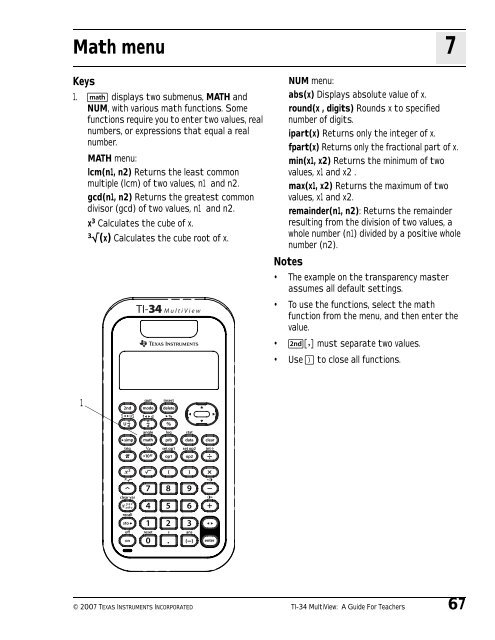Texas Instruments TI-34 MultiView? Scientific ... - Radio Shack
Texas Instruments TI-34 MultiView? Scientific ... - Radio Shack
Texas Instruments TI-34 MultiView? Scientific ... - Radio Shack
You also want an ePaper? Increase the reach of your titles
YUMPU automatically turns print PDFs into web optimized ePapers that Google loves.
Math menu<br />
Keys<br />
1. d displays two submenus, MATH and<br />
NUM, with various math functions. Some<br />
functions require you to enter two values, real<br />
numbers, or expressions that equal a real<br />
number.<br />
MATH menu:<br />
lcm(n1, n2) Returns the least common<br />
multiple (lcm) of two values, n1 and n2.<br />
gcd(n1, n2) Returns the greatest common<br />
divisor (gcd) of two values, n1 and n2.<br />
x 3 Calculates the cube of x.<br />
3<br />
Ñ(x) Calculates the cube root of x.<br />
7<br />
NUM menu:<br />
abs(x) Displays absolute value of x.<br />
round(x , digits) Rounds x to specified<br />
number of digits.<br />
ipart(x) Returns only the integer of x.<br />
fpart(x) Returns only the fractional part of x.<br />
min(x1, x2) Returns the minimum of two<br />
values, x1 and x2 .<br />
max(x1, x2) Returns the maximum of two<br />
values, x1 and x2.<br />
remainder(n1, n2): Returns the remainder<br />
resulting from the division of two values, a<br />
whole number (n1) divided by a positive whole<br />
number (n2).<br />
Notes<br />
• The example on the transparency master<br />
assumes all default settings.<br />
• To use the functions, select the math<br />
function from the menu, and then enter the<br />
value.<br />
• %` must separate two values.<br />
• Use E to close all functions.<br />
1<br />
© 2007 TEXAS INSTRUMENTS INCORPORATED <strong>TI</strong>-<strong>34</strong> <strong>MultiView</strong>: A Guide For Teachers 67