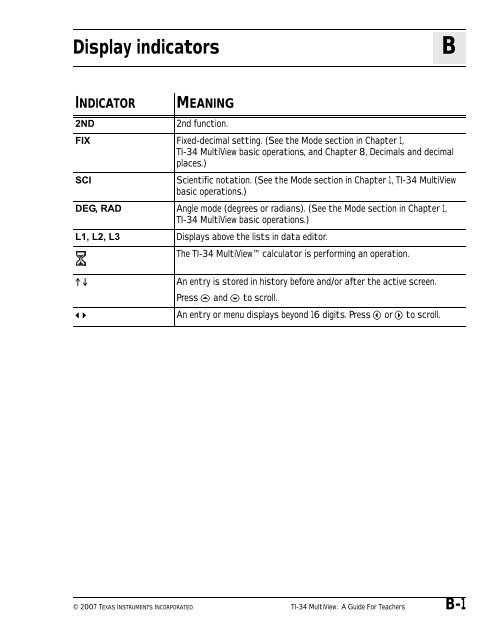- Page 1 and 2:
TI-34 MultiView A Guide for Teacher
- Page 3 and 4:
Copyright © 1999, 2000, 2007 Texas
- Page 5 and 6:
Table of contents CHAPTER PAGE CHAP
- Page 7 and 8:
About the teacher guide How the tea
- Page 9 and 10:
About the TI-34 MultiView calculato
- Page 11 and 12:
Activities Star voyage — Scientif
- Page 13 and 14:
Star voyage — scientific notation
- Page 15 and 16:
Star voyage — scientific notation
- Page 17 and 18:
Heart rates — 1-variable statisti
- Page 19 and 20:
Heart rates — 1-variable statisti
- Page 21 and 22:
Heart rates — 1-variable statisti
- Page 23 and 24:
My favorite recipe — fractions Ov
- Page 25 and 26:
My favorite recipe — fractions Na
- Page 27 and 28:
Next stop — fraction terminal Ove
- Page 29 and 30:
Next stop — fraction terminal (Co
- Page 31 and 32:
Next stop — fraction terminal Nam
- Page 33 and 34:
Next stop — fraction terminal Nam
- Page 35 and 36:
How to use the TI-34 MultiView calc
- Page 37 and 38:
TI-34 MultiView basic operations 1
- Page 39 and 40:
Second, off, arrows, enter • Ente
- Page 41 and 42:
Mode q Use qto choose modes. Press
- Page 43 and 44:
Mode (continued) CLASSIC MATHPRINT
- Page 45 and 46:
Menus Certain keys display menus: H
- Page 47 and 48:
Menus (continued) vv (Press v once
- Page 49 and 50:
Answer toggle Press r to toggle the
- Page 51 and 52:
Clearing and correcting Keys 1. - c
- Page 53 and 54:
Clear Enter 21595. Clear the 95. Cl
- Page 55 and 56:
Basic math Keys 1. T adds. 2. U sub
- Page 57 and 58:
Negative numbers The temperature in
- Page 59 and 60:
Order of operations and parentheses
- Page 61 and 62:
Equation operating system (Continue
- Page 63 and 64:
Order of operations (Continued) 5 2
- Page 65 and 66:
Numeric notation Keys 1. q lets you
- Page 67 and 68:
Scientific notation With the TI-34
- Page 69 and 70:
Fractions Keys 1. @ lets you enter
- Page 71 and 72:
Fractions At the party, you ate --
- Page 73 and 74:
Mixed numbers (Continued) Mode sett
- Page 75 and 76:
Converting fractions and decimals C
- Page 77 and 78:
Math menu Keys 1. d displays two su
- Page 79 and 80:
Rounding a number Round À to the n
- Page 81 and 82:
Minimum and maximum Using max, put
- Page 83 and 84:
Least common multiple Add -- 1 + --
- Page 85 and 86:
Cube and cube root Calculate 34 3 a
- Page 87 and 88:
Decimals and decimal places 8 Keys
- Page 89 and 90:
Integer divide Keys 1. %Y divides t
- Page 91 and 92:
Stored operations Keys 1. %n or %p
- Page 93 and 94:
Multiplication as "repeated additio
- Page 95 and 96:
Powers as "repeated multiplication"
- Page 97 and 98:
Using a power as a constant Use thi
- Page 99 and 100:
Memory and stored variables 11 Keys
- Page 101 and 102:
Store, variables (Continued) Press
- Page 103 and 104:
Store, recall (Continued) 3 8 2 L z
- Page 105 and 106:
Store, recall (Continued) Press %h
- Page 107 and 108:
Data editor and list conversions 12
- Page 109 and 110:
Converting fractions to decimals (C
- Page 111 and 112:
Converting fractions to decimals to
- Page 113 and 114:
Statistics 13 Keys 1. v lets you en
- Page 115 and 116:
Viewing the statistics Find the num
- Page 117 and 118:
Entering 2-var stat data The table
- Page 119 and 120:
Viewing the statistics (Continued)
- Page 121 and 122: Probability Keys 1. H displays two
- Page 123 and 124: Permutation (nPr) Four different pe
- Page 125 and 126: Random (rand) Generate a sequence o
- Page 127 and 128: Random integer (randint) Create you
- Page 129 and 130: Logarithms and exponential function
- Page 131 and 132: Natural logarithm and antilogarithm
- Page 133 and 134: Pi Keys 1. g displays the value of
- Page 135 and 136: Area Use this formula to find how m
- Page 137 and 138: Powers, roots, and reciprocals 17 K
- Page 139 and 140: Square roots Use this formula to fi
- Page 141 and 142: Powers Fold a piece of paper in hal
- Page 143 and 144: Reciprocals The chart below shows t
- Page 145 and 146: Angle settings and conversions 18 K
- Page 147 and 148: Degrees, minutes, and seconds to de
- Page 149 and 150: Degrees and radians Calculate the f
- Page 151 and 152: Polar and rectangular conversions 1
- Page 153 and 154: Trigonometry Keys 1. %B displays a
- Page 155 and 156: Sine (Continued) - < %B q $ $ < - <
- Page 157 and 158: Cosine (Continued) - < %B q $ $ < -
- Page 159 and 160: Tangent (Continued) - < %B q $ $ <
- Page 161 and 162: Inverse sine (Continued) - < %B q $
- Page 163 and 164: Inverse cosine (Continued) - < %B q
- Page 165 and 166: Inverse tangent (Continued) - < %B
- Page 167 and 168: Quick reference to keys A KEY ! " #
- Page 169 and 170: Quick reference to keys (continued)
- Page 171: Quick reference to keys (continued)
- Page 175 and 176: Error messages C When the TI-34 Mul
- Page 177 and 178: Texas Instruments support and servi
- Page 179 and 180: Battery information E Battery preca