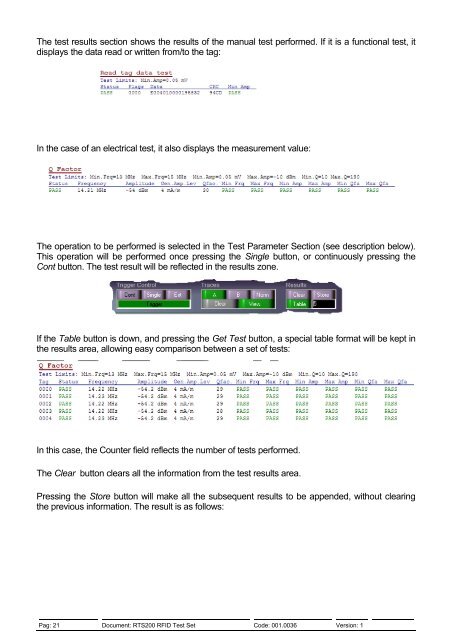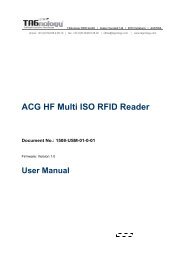RTS200 RFID Test Set - RFID Webshop
RTS200 RFID Test Set - RFID Webshop
RTS200 RFID Test Set - RFID Webshop
You also want an ePaper? Increase the reach of your titles
YUMPU automatically turns print PDFs into web optimized ePapers that Google loves.
The test results section shows the results of the manual test performed. If it is a functional test, it<br />
displays the data read or written from/to the tag:<br />
In the case of an electrical test, it also displays the measurement value:<br />
The operation to be performed is selected in the <strong>Test</strong> Parameter Section (see description below).<br />
This operation will be performed once pressing the Single button, or continuously pressing the<br />
Cont button. The test result will be reflected in the results zone.<br />
If the Table button is down, and pressing the Get <strong>Test</strong> button, a special table format will be kept in<br />
the results area, allowing easy comparison between a set of tests:<br />
In this case, the Counter field reflects the number of tests performed.<br />
The Clear button clears all the information from the test results area.<br />
Pressing the Store button will make all the subsequent results to be appended, without clearing<br />
the previous information. The result is as follows:<br />
Pag: 21 Document: <strong>RTS200</strong> <strong>RFID</strong> <strong>Test</strong> <strong>Set</strong> Code: 001.0036 Version: 1