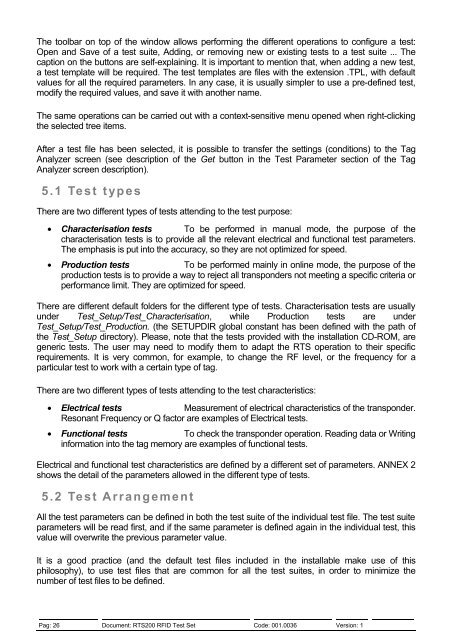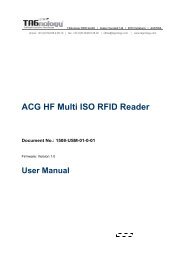RTS200 RFID Test Set - RFID Webshop
RTS200 RFID Test Set - RFID Webshop
RTS200 RFID Test Set - RFID Webshop
Create successful ePaper yourself
Turn your PDF publications into a flip-book with our unique Google optimized e-Paper software.
The toolbar on top of the window allows performing the different operations to configure a test:<br />
Open and Save of a test suite, Adding, or removing new or existing tests to a test suite ... The<br />
caption on the buttons are self-explaining. It is important to mention that, when adding a new test,<br />
a test template will be required. The test templates are files with the extension .TPL, with default<br />
values for all the required parameters. In any case, it is usually simpler to use a pre-defined test,<br />
modify the required values, and save it with another name.<br />
The same operations can be carried out with a context-sensitive menu opened when right-clicking<br />
the selected tree items.<br />
After a test file has been selected, it is possible to transfer the settings (conditions) to the Tag<br />
Analyzer screen (see description of the Get button in the <strong>Test</strong> Parameter section of the Tag<br />
Analyzer screen description).<br />
5 .1 Te s t t yp e s<br />
There are two different types of tests attending to the test purpose:<br />
• Characterisation tests To be performed in manual mode, the purpose of the<br />
characterisation tests is to provide all the relevant electrical and functional test parameters.<br />
The emphasis is put into the accuracy, so they are not optimized for speed.<br />
• Production tests To be performed mainly in online mode, the purpose of the<br />
production tests is to provide a way to reject all transponders not meeting a specific criteria or<br />
performance limit. They are optimized for speed.<br />
There are different default folders for the different type of tests. Characterisation tests are usually<br />
under <strong>Test</strong>_<strong>Set</strong>up/<strong>Test</strong>_Characterisation, while Production tests are under<br />
<strong>Test</strong>_<strong>Set</strong>up/<strong>Test</strong>_Production. (the SETUPDIR global constant has been defined with the path of<br />
the <strong>Test</strong>_<strong>Set</strong>up directory). Please, note that the tests provided with the installation CD-ROM, are<br />
generic tests. The user may need to modify them to adapt the RTS operation to their specific<br />
requirements. It is very common, for example, to change the RF level, or the frequency for a<br />
particular test to work with a certain type of tag.<br />
There are two different types of tests attending to the test characteristics:<br />
• Electrical tests Measurement of electrical characteristics of the transponder.<br />
Resonant Frequency or Q factor are examples of Electrical tests.<br />
• Functional tests To check the transponder operation. Reading data or Writing<br />
information into the tag memory are examples of functional tests.<br />
Electrical and functional test characteristics are defined by a different set of parameters. ANNEX 2<br />
shows the detail of the parameters allowed in the different type of tests.<br />
5 .2 Te s t A rrangement<br />
All the test parameters can be defined in both the test suite of the individual test file. The test suite<br />
parameters will be read first, and if the same parameter is defined again in the individual test, this<br />
value will overwrite the previous parameter value.<br />
It is a good practice (and the default test files included in the installable make use of this<br />
philosophy), to use test files that are common for all the test suites, in order to minimize the<br />
number of test files to be defined.<br />
Pag: 26 Document: <strong>RTS200</strong> <strong>RFID</strong> <strong>Test</strong> <strong>Set</strong> Code: 001.0036 Version: 1