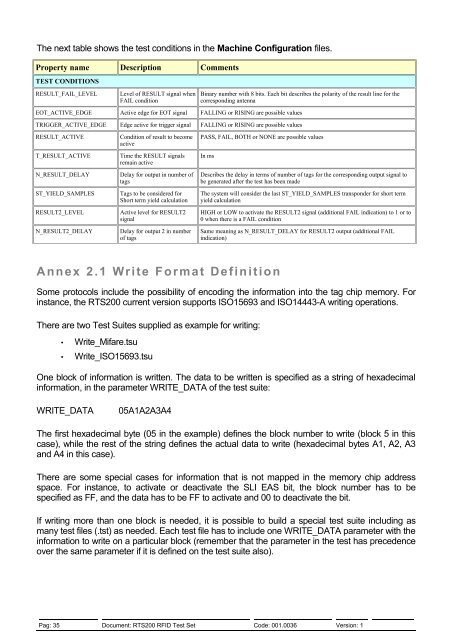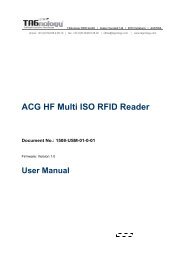RTS200 RFID Test Set - RFID Webshop
RTS200 RFID Test Set - RFID Webshop
RTS200 RFID Test Set - RFID Webshop
You also want an ePaper? Increase the reach of your titles
YUMPU automatically turns print PDFs into web optimized ePapers that Google loves.
The next table shows the test conditions in the Machine Configuration files.<br />
Property name Description Comments<br />
TEST CONDITIONS<br />
RESULT_FAIL_LEVEL<br />
Level of RESULT signal when<br />
FAIL condition<br />
Binary number with 8 bits. Each bit describes the polarity of the result line for the<br />
corresponding antenna<br />
EOT_ACTIVE_EDGE Active edge for EOT signal FALLING or RISING are possible values<br />
TRIGGER_ACTIVE_EDGE Edge active for trigger signal FALLING or RISING are possible values<br />
RESULT_ACTIVE<br />
T_RESULT_ACTIVE<br />
N_RESULT_DELAY<br />
ST_YIELD_SAMPLES<br />
RESULT2_LEVEL<br />
N_RESULT2_DELAY<br />
Condition of result to become<br />
active<br />
Time the RESULT signals<br />
remain active<br />
Delay for output in number of<br />
tags<br />
Tags to be considered for<br />
Short term yield calculation<br />
Active level for RESULT2<br />
signal<br />
Delay for output 2 in number<br />
of tags<br />
PASS, FAIL, BOTH or NONE are possible values<br />
In ms<br />
Describes the delay in terms of number of tags for the corresponding output signal to<br />
be generated after the test has been made<br />
The system will consider the last ST_YIELD_SAMPLES transponder for short term<br />
yield calculation<br />
HIGH or LOW to activate the RESULT2 signal (additional FAIL indication) to 1 or to<br />
0 when there is a FAIL condition<br />
Same meaning as N_RESULT_DELAY for RESULT2 output (additional FAIL<br />
indication)<br />
A nnex 2.1 Write Format Definition<br />
Some protocols include the possibility of encoding the information into the tag chip memory. For<br />
instance, the <strong>RTS200</strong> current version supports ISO15693 and ISO14443-A writing operations.<br />
There are two <strong>Test</strong> Suites supplied as example for writing:<br />
• Write_Mifare.tsu<br />
• Write_ISO15693.tsu<br />
One block of information is written. The data to be written is specified as a string of hexadecimal<br />
information, in the parameter WRITE_DATA of the test suite:<br />
WRITE_DATA<br />
05A1A2A3A4<br />
The first hexadecimal byte (05 in the example) defines the block number to write (block 5 in this<br />
case), while the rest of the string defines the actual data to write (hexadecimal bytes A1, A2, A3<br />
and A4 in this case).<br />
There are some special cases for information that is not mapped in the memory chip address<br />
space. For instance, to activate or deactivate the SLI EAS bit, the block number has to be<br />
specified as FF, and the data has to be FF to activate and 00 to deactivate the bit.<br />
If writing more than one block is needed, it is possible to build a special test suite including as<br />
many test files (.tst) as needed. Each test file has to include one WRITE_DATA parameter with the<br />
information to write on a particular block (remember that the parameter in the test has precedence<br />
over the same parameter if it is defined on the test suite also).<br />
Pag: 35 Document: <strong>RTS200</strong> <strong>RFID</strong> <strong>Test</strong> <strong>Set</strong> Code: 001.0036 Version: 1