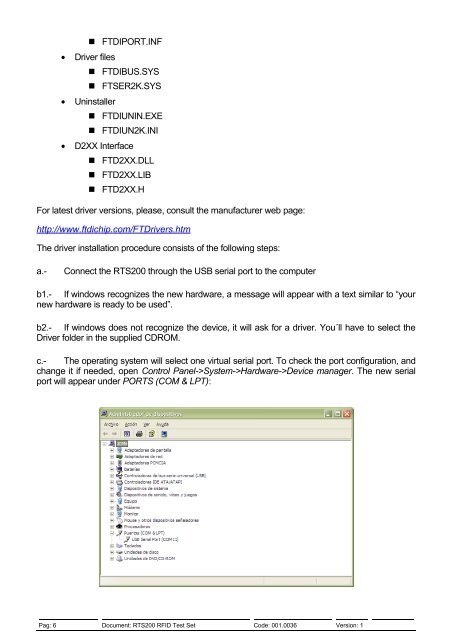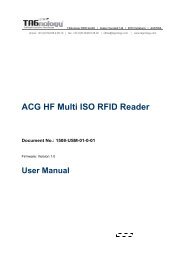RTS200 RFID Test Set - RFID Webshop
RTS200 RFID Test Set - RFID Webshop
RTS200 RFID Test Set - RFID Webshop
Create successful ePaper yourself
Turn your PDF publications into a flip-book with our unique Google optimized e-Paper software.
FTDIPORT.INF<br />
• Driver files<br />
FTDIBUS.SYS<br />
FTSER2K.SYS<br />
• Uninstaller<br />
FTDIUNIN.EXE<br />
FTDIUN2K.INI<br />
• D2XX Interface<br />
FTD2XX.DLL<br />
FTD2XX.LIB<br />
FTD2XX.H<br />
For latest driver versions, please, consult the manufacturer web page:<br />
http://www.ftdichip.com/FTDrivers.htm<br />
The driver installation procedure consists of the following steps:<br />
a.-<br />
Connect the <strong>RTS200</strong> through the USB serial port to the computer<br />
b1.- If windows recognizes the new hardware, a message will appear with a text similar to “your<br />
new hardware is ready to be used”.<br />
b2.- If windows does not recognize the device, it will ask for a driver. You´ll have to select the<br />
Driver folder in the supplied CDROM.<br />
c.- The operating system will select one virtual serial port. To check the port configuration, and<br />
change it if needed, open Control Panel->System->Hardware->Device manager. The new serial<br />
port will appear under PORTS (COM & LPT):<br />
Pag: 6 Document: <strong>RTS200</strong> <strong>RFID</strong> <strong>Test</strong> <strong>Set</strong> Code: 001.0036 Version: 1