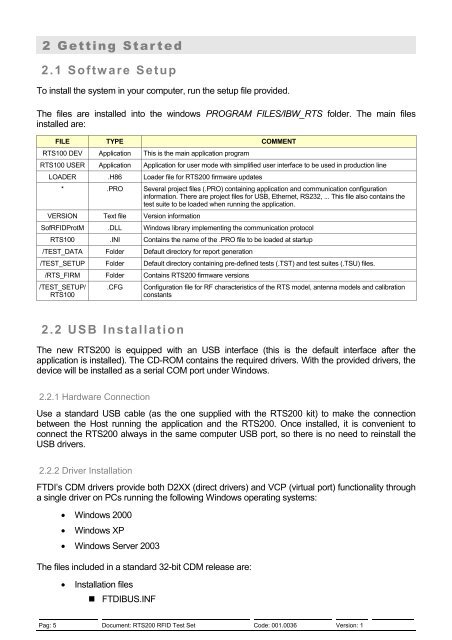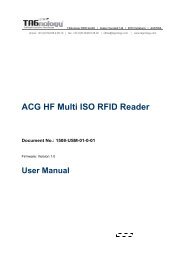RTS200 RFID Test Set - RFID Webshop
RTS200 RFID Test Set - RFID Webshop
RTS200 RFID Test Set - RFID Webshop
Create successful ePaper yourself
Turn your PDF publications into a flip-book with our unique Google optimized e-Paper software.
2 Getting Star t e d<br />
2 .1 Softw a re <strong>Set</strong>up<br />
To install the system in your computer, run the setup file provided.<br />
The files are installed into the windows PROGRAM FILES/IBW_RTS folder. The main files<br />
installed are:<br />
FILE TYPE COMMENT<br />
RTS100 DEV Application This is the main application program<br />
RTS100 USER Application Application for user mode with simplified user interface to be used in production line<br />
LOADER .H86 Loader file for <strong>RTS200</strong> firmware updates<br />
* .PRO Several project files (.PRO) containing application and communication configuration<br />
information. There are project files for USB, Ethernet, RS232, ... This file also contains the<br />
test suite to be loaded when running the application.<br />
VERSION Text file Version information<br />
Sof<strong>RFID</strong>ProtM .DLL Windows library implementing the communication protocol<br />
RTS100 .INI Contains the name of the .PRO file to be loaded at startup<br />
/TEST_DATA Folder Default directory for report generation<br />
/TEST_SETUP Folder Default directory containing pre-defined tests (.TST) and test suites (.TSU) files.<br />
/RTS_FIRM Folder Contains <strong>RTS200</strong> firmware versions<br />
/TEST_SETUP/<br />
RTS100<br />
.CFG<br />
Configuration file for RF characteristics of the RTS model, antenna models and calibration<br />
constants<br />
2 .2 USB Installation<br />
The new <strong>RTS200</strong> is equipped with an USB interface (this is the default interface after the<br />
application is installed). The CD-ROM contains the required drivers. With the provided drivers, the<br />
device will be installed as a serial COM port under Windows.<br />
2.2.1 Hardware Connection<br />
Use a standard USB cable (as the one supplied with the <strong>RTS200</strong> kit) to make the connection<br />
between the Host running the application and the <strong>RTS200</strong>. Once installed, it is convenient to<br />
connect the <strong>RTS200</strong> always in the same computer USB port, so there is no need to reinstall the<br />
USB drivers.<br />
2.2.2 Driver Installation<br />
FTDI’s CDM drivers provide both D2XX (direct drivers) and VCP (virtual port) functionality through<br />
a single driver on PCs running the following Windows operating systems:<br />
• Windows 2000<br />
• Windows XP<br />
• Windows Server 2003<br />
The files included in a standard 32-bit CDM release are:<br />
• Installation files<br />
<br />
FTDIBUS.INF<br />
Pag: 5 Document: <strong>RTS200</strong> <strong>RFID</strong> <strong>Test</strong> <strong>Set</strong> Code: 001.0036 Version: 1