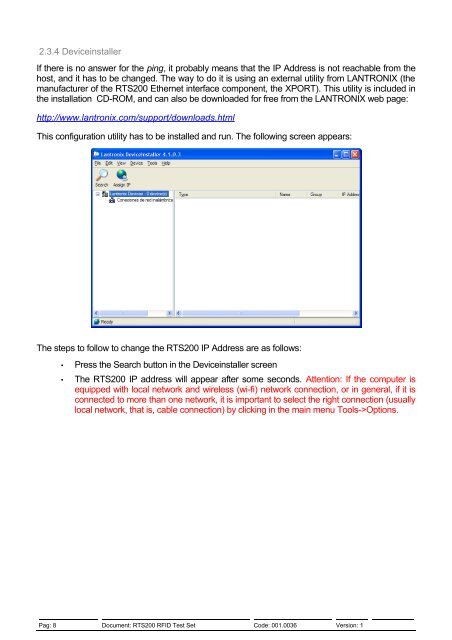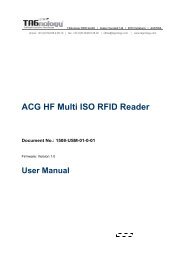RTS200 RFID Test Set - RFID Webshop
RTS200 RFID Test Set - RFID Webshop
RTS200 RFID Test Set - RFID Webshop
You also want an ePaper? Increase the reach of your titles
YUMPU automatically turns print PDFs into web optimized ePapers that Google loves.
2.3.4 Deviceinstaller<br />
If there is no answer for the ping, it probably means that the IP Address is not reachable from the<br />
host, and it has to be changed. The way to do it is using an external utility from LANTRONIX (the<br />
manufacturer of the <strong>RTS200</strong> Ethernet interface component, the XPORT). This utility is included in<br />
the installation CD-ROM, and can also be downloaded for free from the LANTRONIX web page:<br />
http://www.lantronix.com/support/downloads.html<br />
This configuration utility has to be installed and run. The following screen appears:<br />
The steps to follow to change the <strong>RTS200</strong> IP Address are as follows:<br />
• Press the Search button in the Deviceinstaller screen<br />
• The <strong>RTS200</strong> IP address will appear after some seconds. Attention: If the computer is<br />
equipped with local network and wireless (wi-fi) network connection, or in general, if it is<br />
connected to more than one network, it is important to select the right connection (usually<br />
local network, that is, cable connection) by clicking in the main menu Tools->Options.<br />
Pag: 8 Document: <strong>RTS200</strong> <strong>RFID</strong> <strong>Test</strong> <strong>Set</strong> Code: 001.0036 Version: 1