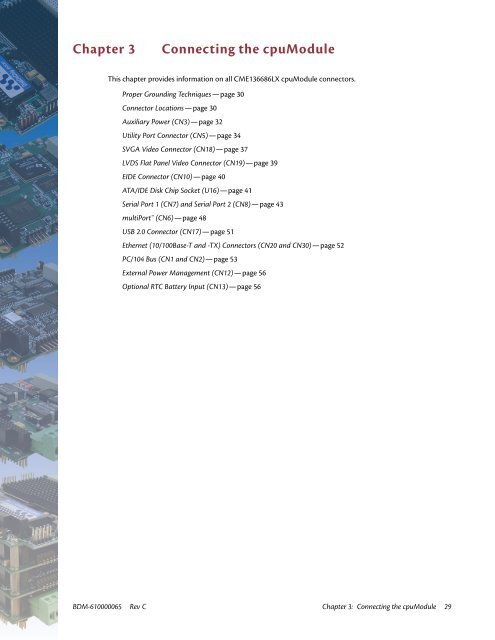CME136686LX Hardware Manual - RTD Embedded Technologies ...
CME136686LX Hardware Manual - RTD Embedded Technologies ...
CME136686LX Hardware Manual - RTD Embedded Technologies ...
You also want an ePaper? Increase the reach of your titles
YUMPU automatically turns print PDFs into web optimized ePapers that Google loves.
Chapter 3<br />
Connecting the cpuModule<br />
This chapter provides information on all <strong>CME136686LX</strong> cpuModule connectors.<br />
Proper Grounding Techniques—page 30<br />
Connector Locations—page 30<br />
Auxiliary Power (CN3)—page 32<br />
Utility Port Connector (CN5)—page 34<br />
SVGA Video Connector (CN18)—page 37<br />
LVDS Flat Panel Video Connector (CN19)—page 39<br />
EIDE Connector (CN10)—page 40<br />
ATA/IDE Disk Chip Socket (U16)—page 41<br />
Serial Port 1 (CN7) and Serial Port 2 (CN8)—page 43<br />
multiPort (CN6)—page 48<br />
USB 2.0 Connector (CN17)—page 51<br />
Ethernet (10/100Base-T and -TX) Connectors (CN20 and CN30)—page 52<br />
PC/104 Bus (CN1 and CN2)—page 53<br />
External Power Management (CN12)—page 56<br />
Optional RTC Battery Input (CN13)—page 56<br />
BDM-610000065 Rev C Chapter 3: Connecting the cpuModule 29