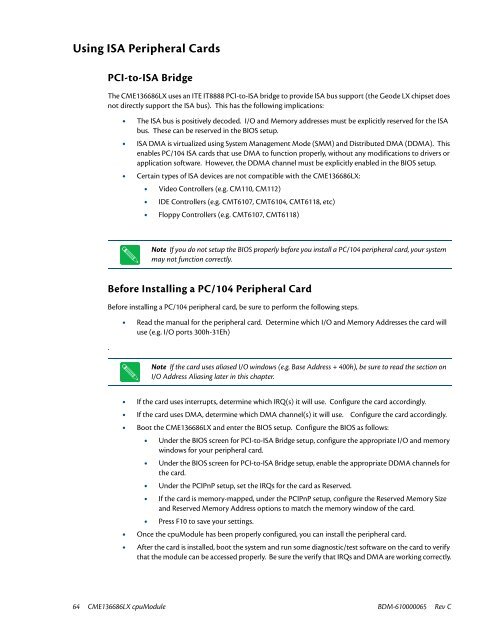CME136686LX Hardware Manual - RTD Embedded Technologies ...
CME136686LX Hardware Manual - RTD Embedded Technologies ...
CME136686LX Hardware Manual - RTD Embedded Technologies ...
You also want an ePaper? Increase the reach of your titles
YUMPU automatically turns print PDFs into web optimized ePapers that Google loves.
Using ISA Peripheral Cards<br />
PCI-to-ISA Bridge<br />
The <strong>CME136686LX</strong> uses an ITE IT8888 PCI-to-ISA bridge to provide ISA bus support (the Geode LX chipset does<br />
not directly support the ISA bus). This has the following implications:<br />
• The ISA bus is positively decoded. I/O and Memory addresses must be explicitly reserved for the ISA<br />
bus. These can be reserved in the BIOS setup.<br />
• ISA DMA is virtualized using System Management Mode (SMM) and Distributed DMA (DDMA). This<br />
enables PC/104 ISA cards that use DMA to function properly, without any modifications to drivers or<br />
application software. However, the DDMA channel must be explicitly enabled in the BIOS setup.<br />
• Certain types of ISA devices are not compatible with the <strong>CME136686LX</strong>:<br />
• Video Controllers (e.g. CM110, CM112)<br />
• IDE Controllers (e.g. CMT6107, CMT6104, CMT6118, etc)<br />
• Floppy Controllers (e.g. CMT6107, CMT6118)<br />
Note If you do not setup the BIOS properly before you install a PC/104 peripheral card, your system<br />
may not function correctly.<br />
Before Installing a PC/104 Peripheral Card<br />
Before installing a PC/104 peripheral card, be sure to perform the following steps.<br />
.<br />
• Read the manual for the peripheral card. Determine which I/O and Memory Addresses the card will<br />
use (e.g. I/O ports 300h-31Eh)<br />
Note If the card uses aliased I/O windows (e.g. Base Address + 400h), be sure to read the section on<br />
I/O Address Aliasing later in this chapter.<br />
• If the card uses interrupts, determine which IRQ(s) it will use. Configure the card accordingly.<br />
• If the card uses DMA, determine which DMA channel(s) it will use. Configure the card accordingly.<br />
• Boot the <strong>CME136686LX</strong> and enter the BIOS setup. Configure the BIOS as follows:<br />
• Under the BIOS screen for PCI-to-ISA Bridge setup, configure the appropriate I/O and memory<br />
windows for your peripheral card.<br />
• Under the BIOS screen for PCI-to-ISA Bridge setup, enable the appropriate DDMA channels for<br />
the card.<br />
• Under the PCIPnP setup, set the IRQs for the card as Reserved.<br />
• If the card is memory-mapped, under the PCIPnP setup, configure the Reserved Memory Size<br />
and Reserved Memory Address options to match the memory window of the card.<br />
• Press F10 to save your settings.<br />
• Once the cpuModule has been properly configured, you can install the peripheral card.<br />
• After the card is installed, boot the system and run some diagnostic/test software on the card to verify<br />
that the module can be accessed properly. Be sure the verify that IRQs and DMA are working correctly.<br />
64 <strong>CME136686LX</strong> cpuModule BDM-610000065 Rev C