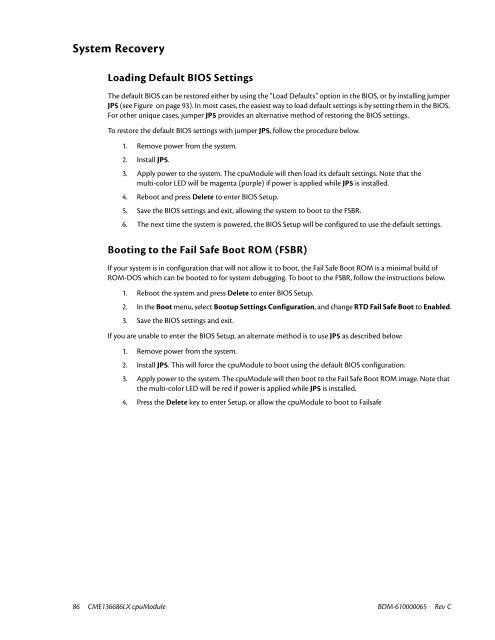CME136686LX Hardware Manual - RTD Embedded Technologies ...
CME136686LX Hardware Manual - RTD Embedded Technologies ...
CME136686LX Hardware Manual - RTD Embedded Technologies ...
Create successful ePaper yourself
Turn your PDF publications into a flip-book with our unique Google optimized e-Paper software.
System Recovery<br />
Loading Default BIOS Settings<br />
The default BIOS can be restored either by using the “Load Defaults” option in the BIOS, or by installing jumper<br />
JP5 (see Figure on page 93). In most cases, the easiest way to load default settings is by setting them in the BIOS.<br />
For other unique cases, jumper JP5 provides an alternative method of restoring the BIOS settings.<br />
To restore the default BIOS settings with jumper JP5, follow the procedure below.<br />
1. Remove power from the system.<br />
2. Install JP5.<br />
3. Apply power to the system. The cpuModule will then load its default settings. Note that the<br />
multi-color LED will be magenta (purple) if power is applied while JP5 is installed.<br />
4. Reboot and press Delete to enter BIOS Setup.<br />
5. Save the BIOS settings and exit, allowing the system to boot to the FSBR.<br />
6. The next time the system is powered, the BIOS Setup will be configured to use the default settings.<br />
Booting to the Fail Safe Boot ROM (FSBR)<br />
If your system is in configuration that will not allow it to boot, the Fail Safe Boot ROM is a minimal build of<br />
ROM-DOS which can be booted to for system debugging. To boot to the FSBR, follow the instructions below.<br />
1. Reboot the system and press Delete to enter BIOS Setup.<br />
2. In the Boot menu, select Bootup Settings Configuration, and change <strong>RTD</strong> Fail Safe Boot to Enabled.<br />
3. Save the BIOS settings and exit.<br />
If you are unable to enter the BIOS Setup, an alternate method is to use JP5 as described below:<br />
1. Remove power from the system.<br />
2. Install JP5. This will force the cpuModule to boot using the default BIOS configuration.<br />
3. Apply power to the system. The cpuModule will then boot to the Fail Safe Boot ROM image. Note that<br />
the multi-color LED will be red if power is applied while JP5 is installed.<br />
4. Press the Delete key to enter Setup, or allow the cpuModule to boot to Failsafe<br />
86 <strong>CME136686LX</strong> cpuModule BDM-610000065 Rev C