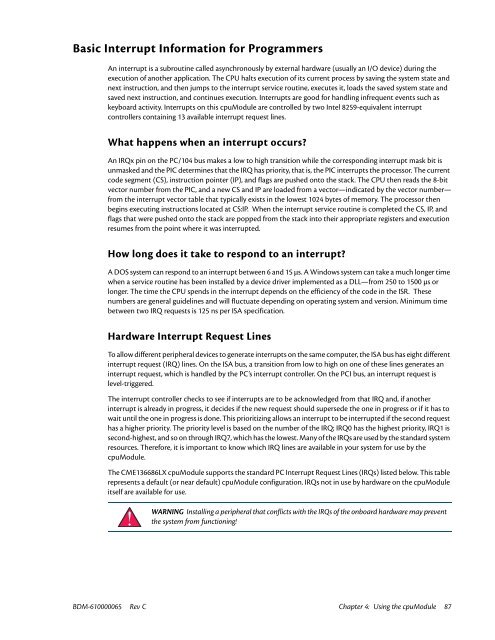CME136686LX Hardware Manual - RTD Embedded Technologies ...
CME136686LX Hardware Manual - RTD Embedded Technologies ...
CME136686LX Hardware Manual - RTD Embedded Technologies ...
Create successful ePaper yourself
Turn your PDF publications into a flip-book with our unique Google optimized e-Paper software.
Basic Interrupt Information for Programmers<br />
An interrupt is a subroutine called asynchronously by external hardware (usually an I/O device) during the<br />
execution of another application. The CPU halts execution of its current process by saving the system state and<br />
next instruction, and then jumps to the interrupt service routine, executes it, loads the saved system state and<br />
saved next instruction, and continues execution. Interrupts are good for handling infrequent events such as<br />
keyboard activity. Interrupts on this cpuModule are controlled by two Intel 8259-equivalent interrupt<br />
controllers containing 13 available interrupt request lines.<br />
What happens when an interrupt occurs?<br />
An IRQx pin on the PC/104 bus makes a low to high transition while the corresponding interrupt mask bit is<br />
unmasked and the PIC determines that the IRQ has priority, that is, the PIC interrupts the processor. The current<br />
code segment (CS), instruction pointer (IP), and flags are pushed onto the stack. The CPU then reads the 8-bit<br />
vector number from the PIC, and a new CS and IP are loaded from a vector—indicated by the vector number—<br />
from the interrupt vector table that typically exists in the lowest 1024 bytes of memory. The processor then<br />
begins executing instructions located at CS:IP. When the interrupt service routine is completed the CS, IP, and<br />
flags that were pushed onto the stack are popped from the stack into their appropriate registers and execution<br />
resumes from the point where it was interrupted.<br />
How long does it take to respond to an interrupt?<br />
A DOS system can respond to an interrupt between 6 and 15 μs. A Windows system can take a much longer time<br />
when a service routine has been installed by a device driver implemented as a DLL—from 250 to 1500 μs or<br />
longer. The time the CPU spends in the interrupt depends on the efficiency of the code in the ISR. These<br />
numbers are general guidelines and will fluctuate depending on operating system and version. Minimum time<br />
between two IRQ requests is 125 ns per ISA specification.<br />
<strong>Hardware</strong> Interrupt Request Lines<br />
To allow different peripheral devices to generate interrupts on the same computer, the ISA bus has eight different<br />
interrupt request (IRQ) lines. On the ISA bus, a transition from low to high on one of these lines generates an<br />
interrupt request, which is handled by the PC’s interrupt controller. On the PCI bus, an interrupt request is<br />
level-triggered.<br />
The interrupt controller checks to see if interrupts are to be acknowledged from that IRQ and, if another<br />
interrupt is already in progress, it decides if the new request should supersede the one in progress or if it has to<br />
wait until the one in progress is done. This prioritizing allows an interrupt to be interrupted if the second request<br />
has a higher priority. The priority level is based on the number of the IRQ; IRQ0 has the highest priority, IRQ1 is<br />
second-highest, and so on through IRQ7, which has the lowest. Many of the IRQs are used by the standard system<br />
resources. Therefore, it is important to know which IRQ lines are available in your system for use by the<br />
cpuModule.<br />
The <strong>CME136686LX</strong> cpuModule supports the standard PC Interrupt Request Lines (IRQs) listed below. This table<br />
represents a default (or near default) cpuModule configuration. IRQs not in use by hardware on the cpuModule<br />
itself are available for use.<br />
WARNING Installing a peripheral that conflicts with the IRQs of the onboard hardware may prevent<br />
the system from functioning!<br />
BDM-610000065 Rev C Chapter 4: Using the cpuModule 87