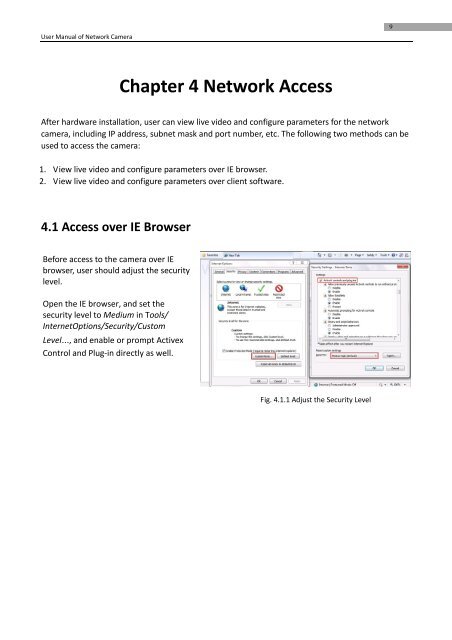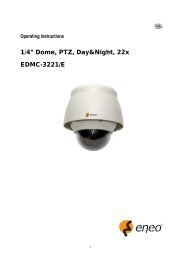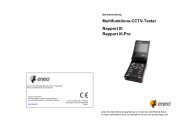Network Camera FLC-1301, FXC-1302 - Eneo
Network Camera FLC-1301, FXC-1302 - Eneo
Network Camera FLC-1301, FXC-1302 - Eneo
You also want an ePaper? Increase the reach of your titles
YUMPU automatically turns print PDFs into web optimized ePapers that Google loves.
User Manual of <strong>Network</strong> <strong>Camera</strong><br />
9<br />
Chapter 4 <strong>Network</strong> Access<br />
After hardware installation, user can view live video and configure parameters for the network<br />
camera, including IP address, subnet mask and port number, etc. The following two methods can be<br />
used to access the camera:<br />
1. View live video and configure parameters over IE browser.<br />
2. View live video and configure parameters over client software.<br />
4.1 Access over IE Browser<br />
Before access to the camera over IE<br />
browser, user should adjust the security<br />
level.<br />
Open the IE browser, and set the<br />
security level to Medium in Tools/<br />
InternetOptions/Security/Custom<br />
Level..., and enable or prompt Activex<br />
Control and Plug‐in directly as well.<br />
Fig. 4.1.1 Adjust the Security Level