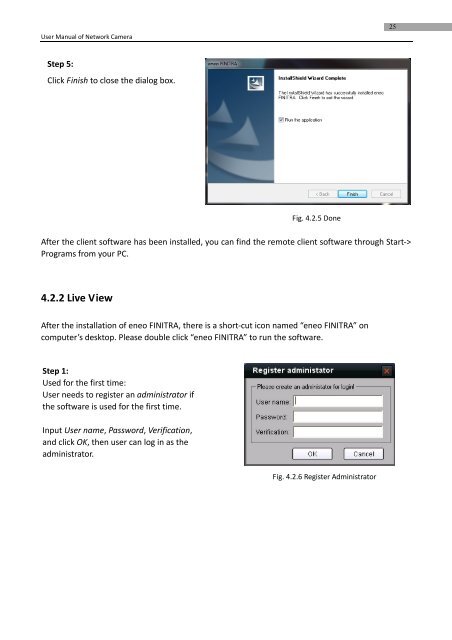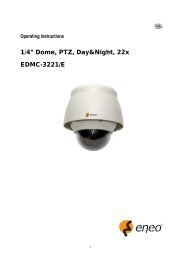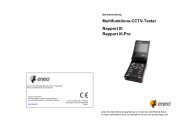Network Camera FLC-1301, FXC-1302 - Eneo
Network Camera FLC-1301, FXC-1302 - Eneo
Network Camera FLC-1301, FXC-1302 - Eneo
Create successful ePaper yourself
Turn your PDF publications into a flip-book with our unique Google optimized e-Paper software.
User Manual of <strong>Network</strong> <strong>Camera</strong><br />
25<br />
Step 5:<br />
Click Finish to close the dialog box.<br />
Fig. 4.2.5 Done<br />
After the client software has been installed, you can find the remote client software through Start‐><br />
Programs from your PC.<br />
4.2.2 Live View<br />
After the installation of eneo FINITRA, there is a short‐cut icon named “eneo FINITRA” on<br />
computer’s desktop. Please double click “eneo FINITRA” to run the software.<br />
Step 1:<br />
Used for the first time:<br />
User needs to register an administrator if<br />
the software is used for the first time.<br />
Input User name, Password, Verification,<br />
and click OK, then user can log in as the<br />
administrator.<br />
Fig. 4.2.6 Register Administrator