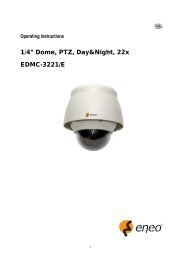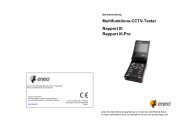Network Camera FLC-1301, FXC-1302 - Eneo
Network Camera FLC-1301, FXC-1302 - Eneo
Network Camera FLC-1301, FXC-1302 - Eneo
You also want an ePaper? Increase the reach of your titles
YUMPU automatically turns print PDFs into web optimized ePapers that Google loves.
User Manual of <strong>Network</strong> <strong>Camera</strong><br />
10<br />
4.1.1 Live View<br />
Step 1: Install Active‐X Control<br />
Type the IP address of the network<br />
camera and press Enter, then the<br />
ActiveX mention dialog will pop<br />
up.<br />
Click Install to install the ActiveX<br />
control.<br />
Fig. 4.1.2 Install the ActiveX Control<br />
Step 2:<br />
Input the Username (default:<br />
admin), Password (default: 12345)<br />
and Port (default: 8000) of the<br />
camera, and then click [Login].<br />
Fig. 4.1.3 Login Interface