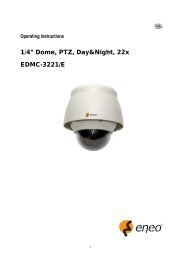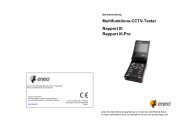Network Camera FLC-1301, FXC-1302 - Eneo
Network Camera FLC-1301, FXC-1302 - Eneo
Network Camera FLC-1301, FXC-1302 - Eneo
You also want an ePaper? Increase the reach of your titles
YUMPU automatically turns print PDFs into web optimized ePapers that Google loves.
User Manual of <strong>Network</strong> <strong>Camera</strong><br />
36<br />
A PC with a static IP which is running the domain name resolution service is necessary.<br />
When the network camera connects to the internet through PPPoE and obtains an IP address, it will<br />
send its name and IP address to the resolution server. When the client software connects to the<br />
network camera, it will connect to the resolution server and tell the resolution server the expected<br />
camera’s name. And the server will find the camera from all the registered cameras and send its IP<br />
address to the client software. Once the client software gets the IP address, it can connect the<br />
network camera.<br />
Fig. 5.9 Selecting Private Domain Mode