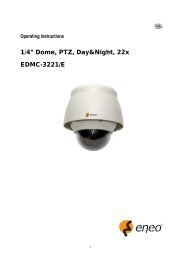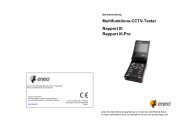Network Camera FLC-1301, FXC-1302 - Eneo
Network Camera FLC-1301, FXC-1302 - Eneo
Network Camera FLC-1301, FXC-1302 - Eneo
Create successful ePaper yourself
Turn your PDF publications into a flip-book with our unique Google optimized e-Paper software.
User Manual of <strong>Network</strong> <strong>Camera</strong><br />
12<br />
Digital Zoom:<br />
Click mouse in the desired position of live video image and scroll the mouse to realize zoom in and<br />
zoom out function.<br />
Video Parameters:<br />
Icon<br />
Description<br />
Brightness: 0~100 configurable<br />
Contrast: 0~100 configurable<br />
Saturation: 0~100 configurable<br />
Hue: 0~100 configurable<br />
Gain: 0~100 configurable<br />
Exposure time: 0~40000<br />
configurable<br />
Restore default<br />
Fig. 4.1.5 Video Parameters<br />
4.1.2 Parameters Configuration<br />
Click Configuration to enter the Parameters Configuration interface.<br />
4.1.2.1 Local Configuration<br />
Fig. 4.1.6 Local Configuration