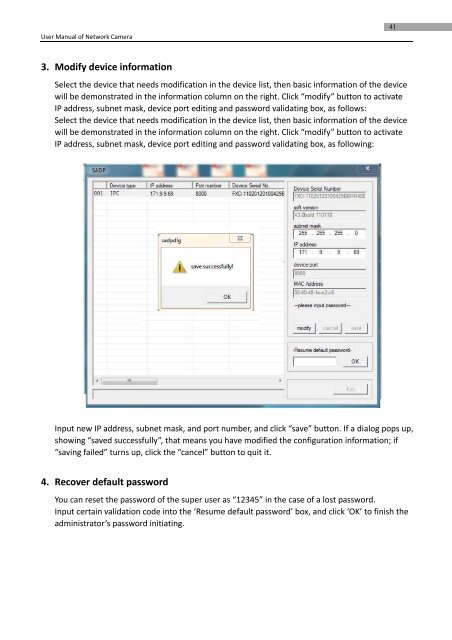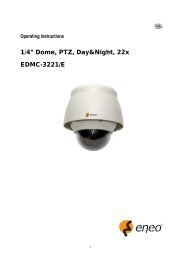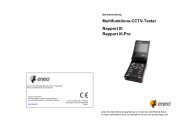Network Camera FLC-1301, FXC-1302 - Eneo
Network Camera FLC-1301, FXC-1302 - Eneo
Network Camera FLC-1301, FXC-1302 - Eneo
You also want an ePaper? Increase the reach of your titles
YUMPU automatically turns print PDFs into web optimized ePapers that Google loves.
User Manual of <strong>Network</strong> <strong>Camera</strong><br />
41<br />
3. Modify device information<br />
Select the device that needs modification in the device list, then basic information of the device<br />
will be demonstrated in the information column on the right. Click “modify” button to activate<br />
IP address, subnet mask, device port editing and password validating box, as follows:<br />
Select the device that needs modification in the device list, then basic information of the device<br />
will be demonstrated in the information column on the right. Click “modify” button to activate<br />
IP address, subnet mask, device port editing and password validating box, as following:<br />
Input new IP address, subnet mask, and port number, and click “save” button. If a dialog pops up,<br />
showing “saved successfully”, that means you have modified the configuration information; if<br />
“saving failed” turns up, click the “cancel” button to quit it.<br />
4. Recover default password<br />
You can reset the password of the super user as “12345” in the case of a lost password.<br />
Input certain validation code into the ‘Resume default password’ box, and click ‘OK’ to finish the<br />
administrator’s password initiating.