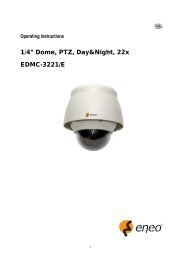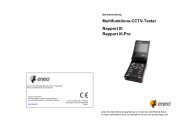Network Camera FLC-1301, FXC-1302 - Eneo
Network Camera FLC-1301, FXC-1302 - Eneo
Network Camera FLC-1301, FXC-1302 - Eneo
You also want an ePaper? Increase the reach of your titles
YUMPU automatically turns print PDFs into web optimized ePapers that Google loves.
User Manual of <strong>Network</strong> <strong>Camera</strong><br />
20<br />
Add User:<br />
Click Add to enter the<br />
settings interface as<br />
shown in Fig. 4.1.23.<br />
Input the user name,<br />
password, IP address,<br />
MAC address, and then<br />
select user type. Finally,<br />
click OK to finish the user<br />
addition.<br />
Fig. 4.1.23 Add User<br />
Modify User:<br />
Click Modify to enter the<br />
settings interface as shown<br />
in Fig. 4.1.24.<br />
It is allowed to modify the<br />
user name, password, IP<br />
address, MAC address, and<br />
then select user type.<br />
Finally, click OK to finish the<br />
user modification.<br />
Note: The user admin can<br />
only be modified with its<br />
password.<br />
Fig. 4.1.24 Modify User<br />
Remote Upgrade:<br />
Click Browse to select the<br />
local update file and then<br />
click Upgrade to finish<br />
remote upgrade.<br />
Fig. 4.1.25 Remote Upgrade