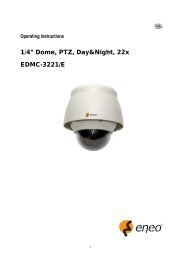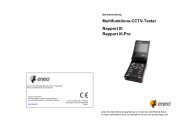Network Camera FLC-1301, FXC-1302 - Eneo
Network Camera FLC-1301, FXC-1302 - Eneo
Network Camera FLC-1301, FXC-1302 - Eneo
Create successful ePaper yourself
Turn your PDF publications into a flip-book with our unique Google optimized e-Paper software.
User Manual of <strong>Network</strong> <strong>Camera</strong><br />
16<br />
Channel Parameters Text<br />
Overlay Setting:<br />
Input the characters in the Text<br />
Information box and define the<br />
OSD location in the image by<br />
setting the XPosition and<br />
YPosition, and then select the<br />
checkbox of OSD Text. After<br />
clicking Save to finish the<br />
settings, the defined title will<br />
be displayed on the image.<br />
Note:<br />
The values of XPosition and<br />
YPosition refer to the position<br />
relative to the origin as the<br />
upper left corner of the image.<br />
Fig. 4.1.12 Text Overlay Settings<br />
<strong>Network</strong> Parameters <br />
<strong>Network</strong> Setting:<br />
Set the IP Address, Subnet<br />
Mask, Gateway and DNS Server<br />
of the network camera.<br />
Fig. 4.1.13 <strong>Network</strong> Settings