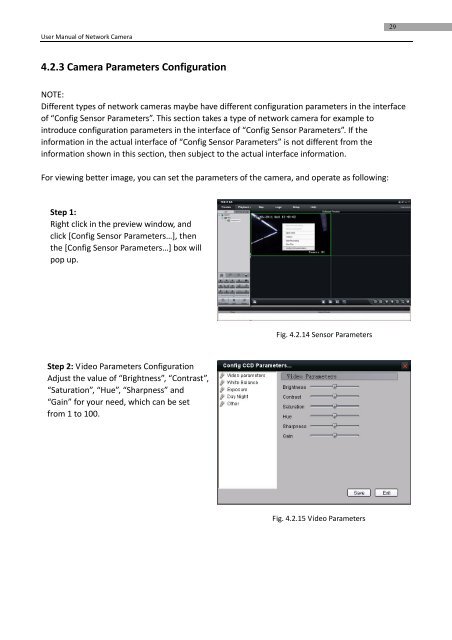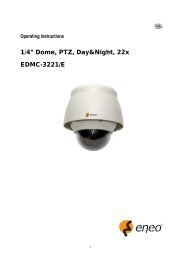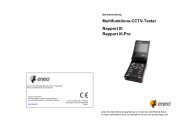Network Camera FLC-1301, FXC-1302 - Eneo
Network Camera FLC-1301, FXC-1302 - Eneo
Network Camera FLC-1301, FXC-1302 - Eneo
Create successful ePaper yourself
Turn your PDF publications into a flip-book with our unique Google optimized e-Paper software.
User Manual of <strong>Network</strong> <strong>Camera</strong><br />
29<br />
4.2.3 <strong>Camera</strong> Parameters Configuration<br />
NOTE:<br />
Different types of network cameras maybe have different configuration parameters in the interface<br />
of “Config Sensor Parameters”. This section takes a type of network camera for example to<br />
introduce configuration parameters in the interface of “Config Sensor Parameters”. If the<br />
information in the actual interface of “Config Sensor Parameters” is not different from the<br />
information shown in this section, then subject to the actual interface information.<br />
For viewing better image, you can set the parameters of the camera, and operate as following:<br />
Step 1:<br />
Right click in the preview window, and<br />
click [Config Sensor Parameters…], then<br />
the [Config Sensor Parameters…] box will<br />
pop up.<br />
Fig. 4.2.14 Sensor Parameters<br />
Step 2: Video Parameters Configuration<br />
Adjust the value of “Brightness”, “Contrast”,<br />
“Saturation”, “Hue”, “Sharpness” and<br />
“Gain” for your need, which can be set<br />
from 1 to 100.<br />
Fig. 4.2.15 Video Parameters