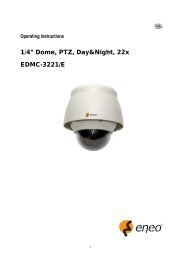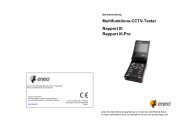Network Camera FLC-1301, FXC-1302 - Eneo
Network Camera FLC-1301, FXC-1302 - Eneo
Network Camera FLC-1301, FXC-1302 - Eneo
Create successful ePaper yourself
Turn your PDF publications into a flip-book with our unique Google optimized e-Paper software.
User Manual of <strong>Network</strong> <strong>Camera</strong><br />
40<br />
Appendix 1 SADP Introduction<br />
1. Brief introduction<br />
SADP (Search Active Devices Protocol) is a kind of software which can automatically search<br />
network speed dome in LAN. User can modify the IP address, subnet mask and port of the<br />
device without visiting IP address of the device. Additionally, password of the super user in this<br />
device can be recovered as default.<br />
SADP software needs to support SADP, so we should install WinPcap at first, which is placed at<br />
the directory of SADP software.<br />
2. Search active devices online<br />
After installing WinPcap, double click sadpdlg.exe. The software will start to search active<br />
devices in LAN, and device type, IP address, Port number, Device Serial No., subnet mask, MAC<br />
address, the number of channels, main control and encoding version and device initiating time<br />
are showed in the list, as following: