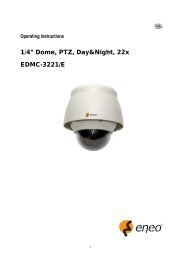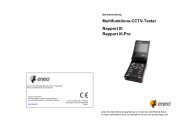Network Camera FLC-1301, FXC-1302 - Eneo
Network Camera FLC-1301, FXC-1302 - Eneo
Network Camera FLC-1301, FXC-1302 - Eneo
You also want an ePaper? Increase the reach of your titles
YUMPU automatically turns print PDFs into web optimized ePapers that Google loves.
User Manual of <strong>Network</strong> <strong>Camera</strong><br />
30<br />
Step 3: White Balance Configuration<br />
Select the mode to Auto1 or Off for your<br />
need.<br />
Fig. 4.2.16 White Balance<br />
Step 4: Exposure Configuration<br />
Select “Exposure time” and “Iris mode” for<br />
your need.<br />
Fig. 4.2.17 Exposure<br />
Step 5: Day/Night Mode Configuration<br />
Select “Day”, “Night” or “Auto” mode in<br />
Mode and adjust the value of “Day‐>Night”,<br />
“Night‐>Day”, and “Filter time” for your<br />
need.<br />
Fig. 4.2.18 Day/ Night Mode