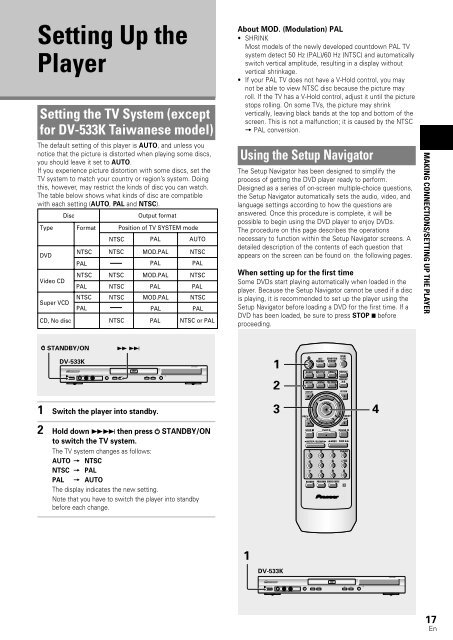DV-533 DV-533K - Service.pioneer-eur.com - Pioneer Europe
DV-533 DV-533K - Service.pioneer-eur.com - Pioneer Europe
DV-533 DV-533K - Service.pioneer-eur.com - Pioneer Europe
Create successful ePaper yourself
Turn your PDF publications into a flip-book with our unique Google optimized e-Paper software.
STANDBY/ON<br />
MIC<br />
VOLUME<br />
MIN–MAX<br />
ECHO<br />
MIN–MAX<br />
41<br />
¡¢<br />
Î<br />
<strong>DV</strong>D PLAYER<br />
STANDBY/ON<br />
MIC<br />
VOLUME<br />
MIN–MAX<br />
ECHO<br />
MIN–MAX<br />
41<br />
5<br />
¡¢<br />
Î<br />
<strong>DV</strong>D PLAYER<br />
MAKING CONNECTIONS/SETTING UP THE PLAYER<br />
Setting Up the<br />
Player<br />
Setting the TV System (except<br />
for <strong>DV</strong>-<strong>533</strong>K Taiwanese model)<br />
The default setting of this player is AUTO, and unless you<br />
notice that the picture is distorted when playing some discs,<br />
you should leave it set to AUTO.<br />
If you experience picture distortion with some discs, set the<br />
TV system to match your country or region’s system. Doing<br />
this, however, may restrict the kinds of disc you can watch.<br />
The table below shows what kinds of disc are <strong>com</strong>patible<br />
with each setting (AUTO, PAL and NTSC).<br />
Type<br />
<strong>DV</strong>D<br />
Video CD<br />
Super VCD<br />
CD, No disc<br />
Disc<br />
Format<br />
NTSC<br />
PAL<br />
NTSC<br />
PAL<br />
NTSC<br />
PAL<br />
Output format<br />
Position of TV SYSTEM mode<br />
NTSC PAL AUTO<br />
NTSC MOD.PAL NTSC<br />
PAL<br />
PAL<br />
NTSC MOD.PAL NTSC<br />
NTSC PAL PAL<br />
NTSC MOD.PAL NTSC<br />
PAL<br />
PAL<br />
NTSC PAL NTSC or PAL<br />
About MOD. (Modulation) PAL<br />
• SHRINK<br />
Most models of the newly developed countdown PAL TV<br />
system detect 50 Hz (PAL)/60 Hz (NTSC) and automatically<br />
switch vertical amplitude, resulting in a display without<br />
vertical shrinkage.<br />
• If your PAL TV does not have a V-Hold control, you may<br />
not be able to view NTSC disc because the picture may<br />
roll. If the TV has a V-Hold control, adjust it until the picture<br />
stops rolling. On some TVs, the picture may shrink<br />
vertically, leaving black bands at the top and bottom of the<br />
screen. This is not a malfunction; it is caused by the NTSC<br />
= PAL conversion.<br />
Using the Setup Navigator<br />
The Setup Navigator has been designed to simplify the<br />
process of getting the <strong>DV</strong>D player ready to perform.<br />
Designed as a series of on-screen multiple-choice questions,<br />
the Setup Navigator automatically sets the audio, video, and<br />
language settings according to how the questions are<br />
answered. Once this procedure is <strong>com</strong>plete, it will be<br />
possible to begin using the <strong>DV</strong>D player to enjoy <strong>DV</strong>Ds.<br />
The procedure on this page describes the operations<br />
necessary to function within the Setup Navigator screens. A<br />
detailed description of the contents of each question that<br />
appears on the screen can be found on the following pages.<br />
When setting up for the first time<br />
Some <strong>DV</strong>Ds start playing automatically when loaded in the<br />
player. Because the Setup Navigator cannot be used if a disc<br />
is playing, it is re<strong>com</strong>mended to set up the player using the<br />
Setup Navigator before loading a <strong>DV</strong>D for the first time. If a<br />
<strong>DV</strong>D has been loaded, be sure to press STOP 7 before<br />
proceeding.<br />
STANDBY/ON<br />
<strong>DV</strong>-<strong>533</strong>K<br />
¡¢<br />
7 8<br />
0 3<br />
1 Switch the player into standby.<br />
2 Hold down ¡¢ then press STANDBY/ON<br />
to switch the TV system.<br />
The TV system changes as follows:<br />
AUTO = NTSC<br />
NTSC = PAL<br />
PAL = AUTO<br />
The display indicates the new setting.<br />
Note that you have to switch the player into standby<br />
before each change.<br />
1<br />
2<br />
AUDIO<br />
STOP 7<br />
eSTEP/SLOWE<br />
1<br />
4<br />
7<br />
RANDOM<br />
LAST<br />
MEMORY<br />
SUB TITLE<br />
2<br />
5<br />
8<br />
CONDITION<br />
MEMORY<br />
ANGLE<br />
SETUP MENU TOP MENU<br />
DISPLAY<br />
5<br />
PLAY 3 PAUSE 8<br />
1REV FWD ¡<br />
3<br />
6<br />
9<br />
PROGRAM SEARCH MODE<br />
REPEAT<br />
RETURN<br />
<br />
2<br />
3<br />
3 4<br />
PREV<br />
NEXT<br />
4<br />
¢<br />
<br />
∞<br />
<br />
<br />
ENTER<br />
5<br />
<br />
OPEN/<br />
CLOSE<br />
REPEAT<br />
A-B<br />
5<br />
CLEAR<br />
+10<br />
0<br />
Î<br />
1<br />
<strong>DV</strong>-<strong>533</strong>K<br />
7 8<br />
0 3<br />
17<br />
En