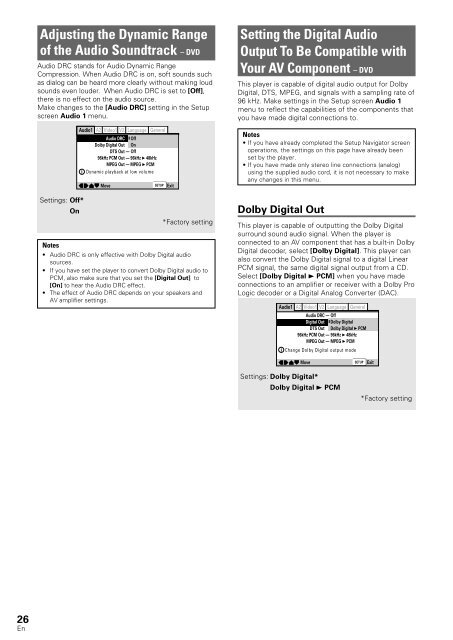DV-533 DV-533K - Service.pioneer-eur.com - Pioneer Europe
DV-533 DV-533K - Service.pioneer-eur.com - Pioneer Europe
DV-533 DV-533K - Service.pioneer-eur.com - Pioneer Europe
Create successful ePaper yourself
Turn your PDF publications into a flip-book with our unique Google optimized e-Paper software.
Adjusting the Dynamic Range<br />
of the Audio Soundtrack – <strong>DV</strong>D<br />
Audio DRC stands for Audio Dynamic Range<br />
Compression. When Audio DRC is on, soft sounds such<br />
as dialog can be heard more clearly without making loud<br />
sounds even louder. When Audio DRC is set to [Off],<br />
there is no effect on the audio source.<br />
Make changes to the [Audio DRC] setting in the Setup<br />
screen Audio 1 menu.<br />
Settings: Off*<br />
On<br />
Audio1 A2 Video1 V2 Language General<br />
Audio DRC — Off<br />
Dolby Digital Out On<br />
DTS Out — Off<br />
96kHz PCM Out — 96kHz 3 48kHz<br />
MPEG Out — MPEG 3 PCM<br />
Dynamic playback at low volume<br />
Move<br />
SETUP Exit<br />
*Factory setting<br />
Notes<br />
• Audio DRC is only effective with Dolby Digital audio<br />
sources.<br />
• If you have set the player to convert Dolby Digital audio to<br />
PCM, also make sure that you set the [Digital Out] to<br />
[On] to hear the Audio DRC effect.<br />
• The effect of Audio DRC depends on your speakers and<br />
AV amplifier settings.<br />
Setting the Digital Audio<br />
Output To Be Compatible with<br />
Your AV Component – <strong>DV</strong>D<br />
This player is capable of digital audio output for Dolby<br />
Digital, DTS, MPEG, and signals with a sampling rate of<br />
96 kHz. Make settings in the Setup screen Audio 1<br />
menu to reflect the capabilities of the <strong>com</strong>ponents that<br />
you have made digital connections to.<br />
Notes<br />
• If you have already <strong>com</strong>pleted the Setup Navigator screen<br />
operations, the settings on this page have already been<br />
set by the player.<br />
• If you have made only stereo line connections (analog)<br />
using the supplied audio cord, it is not necessary to make<br />
any changes in this menu.<br />
Dolby Digital Out<br />
This player is capable of outputting the Dolby Digital<br />
surround sound audio signal. When the player is<br />
connected to an AV <strong>com</strong>ponent that has a built-in Dolby<br />
Digital decoder, select [Dolby Digital]. This player can<br />
also convert the Dolby Digital signal to a digital Linear<br />
PCM signal, the same digital signal output from a CD.<br />
Select [Dolby Digital 3 PCM] when you have made<br />
connections to an amplifier or receiver with a Dolby Pro<br />
Logic decoder or a Digital Analog Converter (DAC).<br />
Audio1 A2<br />
Video1 V2<br />
Language General<br />
Audio DRC — Off<br />
Dolby Digital Out — Dolby Digital<br />
DTS Out Dolby Digital 3 PCM<br />
96kHz PCM Out — 96kHz 3 48kHz<br />
MPEG Out — MPEG 3 PCM<br />
Change Dolby Digital output mode<br />
Move<br />
Settings: Dolby Digital*<br />
Dolby Digital 3 PCM<br />
SETUP Exit<br />
*Factory setting<br />
26<br />
En