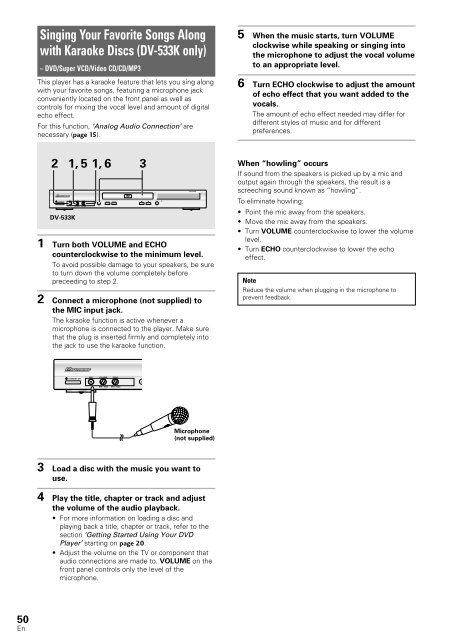DV-533 DV-533K - Service.pioneer-eur.com - Pioneer Europe
DV-533 DV-533K - Service.pioneer-eur.com - Pioneer Europe
DV-533 DV-533K - Service.pioneer-eur.com - Pioneer Europe
You also want an ePaper? Increase the reach of your titles
YUMPU automatically turns print PDFs into web optimized ePapers that Google loves.
STANDBY/ON<br />
MIC<br />
VOLUME<br />
MIN–MAX<br />
ECHO<br />
MIN–MAX<br />
41<br />
¡¢<br />
Î<br />
<strong>DV</strong>D PLAYER<br />
Singing Your Favorite Songs Along<br />
with Karaoke Discs (<strong>DV</strong>-<strong>533</strong>K only)<br />
– <strong>DV</strong>D/Super VCD/Video CD/CD/MP3<br />
This player has a karaoke feature that lets you sing along<br />
with your favorite songs, featuring a microphone jack<br />
conveniently located on the front panel as well as<br />
controls for mixing the vocal level and amount of digital<br />
echo effect.<br />
For this function, ‘Analog Audio Connection’ are<br />
necessary (page 15).<br />
2<br />
<strong>DV</strong>-<strong>533</strong>K<br />
1, 5<br />
1, 6<br />
3<br />
7 8<br />
0 3<br />
1 Turn both VOLUME and ECHO<br />
counterclockwise to the minimum level.<br />
To avoid possible damage to your speakers, be sure<br />
to turn down the volume <strong>com</strong>pletely before<br />
preceeding to step 2.<br />
2 Connect a microphone (not supplied) to<br />
the MIC input jack.<br />
The karaoke function is active whenever a<br />
microphone is connected to the player. Make sure<br />
that the plug is inserted firmly and <strong>com</strong>pletely into<br />
the jack to use the karaoke function.<br />
5 When the music starts, turn VOLUME<br />
clockwise while speaking or singing into<br />
the microphone to adjust the vocal volume<br />
to an appropriate level.<br />
6 Turn ECHO clockwise to adjust the amount<br />
of echo effect that you want added to the<br />
vocals.<br />
The amount of echo effect needed may differ for<br />
different styles of music and for different<br />
preferences.<br />
When “howling” occurs<br />
If sound from the speakers is picked up by a mic and<br />
output again through the speakers, the result is a<br />
screeching sound known as “howling”.<br />
To eliminate howling:<br />
• Point the mic away from the speakers.<br />
• Move the mic away from the speakers.<br />
• Turn VOLUME counterclockwise to lower the volume<br />
level.<br />
• Turn ECHO counterclockwise to lower the echo<br />
effect.<br />
Note<br />
Reduce the volume when plugging in the microphone to<br />
prevent feedback.<br />
STANDBY/ON<br />
MIC<br />
VOLUME<br />
ECHO<br />
0<br />
MIN—MAX<br />
MIN—MAX<br />
Microphone<br />
(not supplied)<br />
3 Load a disc with the music you want to<br />
use.<br />
4 Play the title, chapter or track and adjust<br />
the volume of the audio playback.<br />
• For more information on loading a disc and<br />
playing back a title, chapter or track, refer to the<br />
section ‘Getting Started Using Your <strong>DV</strong>D<br />
Player’ starting on page 20.<br />
• Adjust the volume on the TV or <strong>com</strong>ponent that<br />
audio connections are made to. VOLUME on the<br />
front panel controls only the level of the<br />
microphone.<br />
50<br />
En