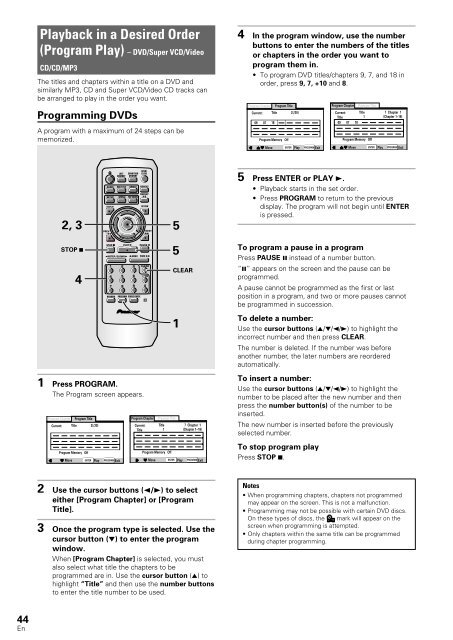DV-533 DV-533K - Service.pioneer-eur.com - Pioneer Europe
DV-533 DV-533K - Service.pioneer-eur.com - Pioneer Europe
DV-533 DV-533K - Service.pioneer-eur.com - Pioneer Europe
Create successful ePaper yourself
Turn your PDF publications into a flip-book with our unique Google optimized e-Paper software.
5<br />
Playback in a Desired Order<br />
(Program Play) – <strong>DV</strong>D/Super VCD/Video<br />
CD/CD/MP3<br />
The titles and chapters within a title on a <strong>DV</strong>D and<br />
similarly MP3, CD and Super VCD/Video CD tracks can<br />
be arranged to play in the order you want.<br />
Programming <strong>DV</strong>Ds<br />
A program with a maximum of 24 steps can be<br />
memorized.<br />
4 In the program window, use the number<br />
buttons to enter the numbers of the titles<br />
or chapters in the order you want to<br />
program them in.<br />
• To program <strong>DV</strong>D titles/chapters 9, 7, and 18 in<br />
order, press 9, 7, +10 and 8.<br />
Program Chapter<br />
Current:<br />
Move<br />
Title<br />
09 07 18<br />
Program Title<br />
Program Memory Off<br />
ENTER<br />
2(/20)<br />
Play<br />
PROGRAM Exit<br />
Program Chapter<br />
Current: Title<br />
Title<br />
1<br />
09 07 18<br />
Move<br />
Program Title<br />
Program Memory Off<br />
ENTER<br />
Play<br />
7 Chapter 1<br />
(Chapter 1~18)<br />
PROGRAM Exit<br />
1 Press PROGRAM.<br />
The Program screen appears.<br />
Program Chapter<br />
Current:<br />
2, 3<br />
STOP 7<br />
Move<br />
Title<br />
4<br />
Program Title<br />
Program Memory Off<br />
ENTER<br />
2(/20)<br />
Play<br />
AUDIO<br />
PREV<br />
4<br />
<br />
STOP 7<br />
1<br />
4<br />
7<br />
RANDOM<br />
LAST<br />
MEMORY<br />
SUB TITLE<br />
eSTEP/SLOWE<br />
PROGRAM Exit<br />
2<br />
5<br />
8<br />
CONDITION<br />
MEMORY<br />
ANGLE<br />
SETUP MENU TOP MENU<br />
DISPLAY<br />
5<br />
2<br />
<br />
ENTER<br />
∞<br />
5<br />
PLAY 3 PAUSE 8<br />
<br />
1REV FWD ¡<br />
3<br />
6<br />
9<br />
PROGRAM SEARCH MODE<br />
REPEAT<br />
3<br />
OPEN/<br />
CLOSE<br />
REPEAT<br />
A-B<br />
5<br />
RETURN<br />
<br />
CLEAR<br />
+10<br />
0<br />
Program Chapter<br />
Current:<br />
Title<br />
NEXT<br />
¢<br />
<br />
Î<br />
Move<br />
Program Title<br />
Title<br />
1<br />
Program Memory Off<br />
ENTER<br />
5<br />
5<br />
CLEAR<br />
1<br />
Play<br />
7 Chapter 1<br />
(Chapter 1~18)<br />
PROGRAM Exit<br />
5 Press ENTER or PLAY 3.<br />
• Playback starts in the set order.<br />
• Press PROGRAM to return to the previous<br />
display. The program will not begin until ENTER<br />
is pressed.<br />
To program a pause in a program<br />
Press PAUSE 8 instead of a number button.<br />
“8” appears on the screen and the pause can be<br />
programmed.<br />
A pause cannot be programmed as the first or last<br />
position in a program, and two or more pauses cannot<br />
be programmed in succession.<br />
To delete a number:<br />
Use the cursor buttons (5/∞/2/3) to highlight the<br />
incorrect number and then press CLEAR.<br />
The number is deleted. If the number was before<br />
another number, the later numbers are reordered<br />
automatically.<br />
To insert a number:<br />
Use the cursor buttons (5/∞/2/3) to highlight the<br />
number to be placed after the new number and then<br />
press the number button(s) of the number to be<br />
inserted.<br />
The new number is inserted before the previously<br />
selected number.<br />
To stop program play<br />
Press STOP 7.<br />
2 Use the cursor buttons (2/3) to select<br />
either [Program Chapter] or [Program<br />
Title].<br />
3 Once the program type is selected. Use the<br />
cursor button (∞) to enter the program<br />
window.<br />
When [Program Chapter] is selected, you must<br />
also select what title the chapters to be<br />
programmed are in. Use the cursor button (5) to<br />
highlight “Title” and then use the number buttons<br />
to enter the title number to be used.<br />
Notes<br />
• When programming chapters, chapters not programmed<br />
may appear on the screen. This is not a malfunction.<br />
• Programming may not be possible with certain <strong>DV</strong>D discs.<br />
On these types of discs, the mark will appear on the<br />
screen when programming is attempted.<br />
• Only chapters within the same title can be programmed<br />
during chapter programming.<br />
44<br />
En