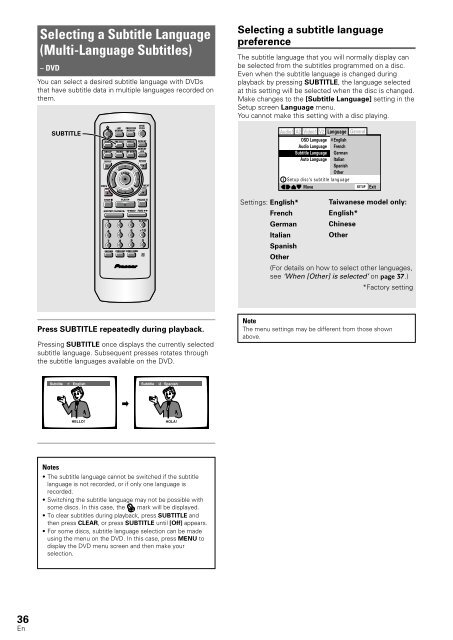DV-533 DV-533K - Service.pioneer-eur.com - Pioneer Europe
DV-533 DV-533K - Service.pioneer-eur.com - Pioneer Europe
DV-533 DV-533K - Service.pioneer-eur.com - Pioneer Europe
You also want an ePaper? Increase the reach of your titles
YUMPU automatically turns print PDFs into web optimized ePapers that Google loves.
5<br />
Selecting a Subtitle Language<br />
(Multi-Language Subtitles)<br />
– <strong>DV</strong>D<br />
You can select a desired subtitle language with <strong>DV</strong>Ds<br />
that have subtitle data in multiple languages recorded on<br />
them.<br />
Selecting a subtitle language<br />
preference<br />
The subtitle language that you will normally display can<br />
be selected from the subtitles programmed on a disc.<br />
Even when the subtitle language is changed during<br />
playback by pressing SUBTITLE, the language selected<br />
at this setting will be selected when the disc is changed.<br />
Make changes to the [Subtitle Language] setting in the<br />
Setup screen Language menu.<br />
You cannot make this setting with a disc playing.<br />
SUBTITLE<br />
AUDIO<br />
PREV<br />
4<br />
<br />
STOP 7<br />
eSTEP/SLOWE<br />
1<br />
4<br />
7<br />
RANDOM<br />
LAST<br />
MEMORY<br />
SUB TITLE<br />
2<br />
5<br />
8<br />
CONDITION<br />
MEMORY<br />
ANGLE<br />
SETUP MENU TOP MENU<br />
DISPLAY<br />
5<br />
2<br />
<br />
ENTER<br />
∞<br />
5<br />
PLAY 3 PAUSE 8<br />
<br />
1REV FWD ¡<br />
3<br />
6<br />
9<br />
PROGRAM SEARCH MODE<br />
REPEAT<br />
3<br />
OPEN/<br />
CLOSE<br />
REPEAT<br />
A-B<br />
5<br />
RETURN<br />
<br />
NEXT<br />
¢<br />
<br />
CLEAR<br />
+10<br />
0<br />
Î<br />
Audio1 A2 Video1 V2 Language General<br />
OSD Language<br />
Audio Language<br />
English<br />
French<br />
Subtitle Language — German<br />
Auto Language Italian<br />
Spanish<br />
Other<br />
Setup disc's subtitle language<br />
Move<br />
SETUP Exit<br />
Settings: English* Taiwanese model only:<br />
French<br />
English*<br />
German Chinese<br />
Italian<br />
Other<br />
Spanish<br />
Other<br />
(For details on how to select other languages,<br />
see ‘When [Other] is selected’ on page 37.)<br />
*Factory setting<br />
Press SUBTITLE repeatedly during playback.<br />
Pressing SUBTITLE once displays the currently selected<br />
subtitle language. Subsequent presses rotates through<br />
the subtitle languages available on the <strong>DV</strong>D.<br />
Note<br />
The menu settings may be different from those shown<br />
above.<br />
Subtitle :1 English Subtitle :2 Spanish<br />
HELLO! HOLA!<br />
Notes<br />
• The subtitle language cannot be switched if the subtitle<br />
language is not recorded, or if only one language is<br />
recorded.<br />
• Switching the subtitle language may not be possible with<br />
some discs. In this case, the mark will be displayed.<br />
• To clear subtitles during playback, press SUBTITLE and<br />
then press CLEAR, or press SUBTITLE until [Off] appears.<br />
• For some discs, subtitle language selection can be made<br />
using the menu on the <strong>DV</strong>D. In this case, press MENU to<br />
display the <strong>DV</strong>D menu screen and then make your<br />
selection.<br />
36<br />
En