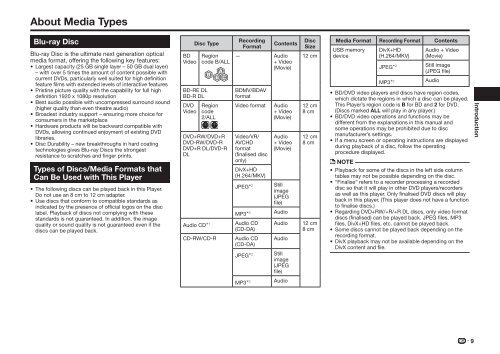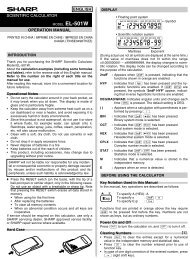Create successful ePaper yourself
Turn your PDF publications into a flip-book with our unique Google optimized e-Paper software.
About Media Types<br />
Blu-ray Disc<br />
Blu-ray Disc is the ultimate next generation optical<br />
media format, offering the following key features:<br />
• Largest capacity (25 <strong>GB</strong> single layer – 50 <strong>GB</strong> dual layer)<br />
– with over 5 times the amount of content possible with<br />
current DVDs, particularly well suited for high definition<br />
feature films with extended levels of interactive features<br />
• Pristine picture quality with the capability for full high<br />
definition 1920 x 1080p resolution<br />
• Best audio possible with uncompressed surround sound<br />
(higher quality than even theatre audio)<br />
• Broadest industry support – ensuring more choice for<br />
consumers in the marketplace<br />
• Hardware products will be backward compatible with<br />
DVDs, allowing continued enjoyment of existing DVD<br />
libraries.<br />
• Disc Durability – new breakthroughs in hard coating<br />
technologies gives Blu-ray Discs the strongest<br />
resistance to scratches and finger prints.<br />
Types of Discs/Media Formats that<br />
Can Be Used with This Player<br />
• The following discs can be played back in this Player.<br />
Do not use an 8 cm to 12 cm adapter.<br />
• Use discs that conform to compatible standards as<br />
indicated by the presence of official logos on the disc<br />
label. Playback of discs not complying with these<br />
standards is not guaranteed. In addition, the image<br />
quality or sound quality is not guaranteed even if the<br />
discs can be played back.<br />
<strong>BD</strong><br />
Video<br />
Disc Type<br />
<strong>BD</strong>-RE DL<br />
<strong>BD</strong>-R DL<br />
DVD<br />
Video<br />
Region<br />
code B/ALL<br />
Region<br />
code<br />
2/ALL<br />
2 ALL<br />
DVD+RW/DVD+R<br />
DVD-RW/DVD-R<br />
DVD+R DL/DVD-R<br />
DL<br />
Audio CD I<br />
CD-RW/CD-R<br />
Recording<br />
Format<br />
Contents<br />
— Audio<br />
+ Video<br />
(Movie)<br />
<strong>BD</strong>MV/<strong>BD</strong>AV<br />
format<br />
Video format<br />
Video/VR/<br />
AVCHD<br />
format<br />
(finalised disc<br />
only)<br />
DivX+HD<br />
(H.264/MKV)<br />
JPEG J<br />
MP3 K<br />
Audio CD<br />
(CD-DA)<br />
Audio CD<br />
(CD-DA)<br />
JPEG J<br />
Audio<br />
+ Video<br />
(Movie)<br />
Audio<br />
+ Video<br />
(Movie)<br />
Still<br />
image<br />
(JPEG<br />
file)<br />
Audio<br />
Audio<br />
Audio<br />
Still<br />
image<br />
(JPEG<br />
file)<br />
Disc<br />
Size<br />
12 cm<br />
12 cm<br />
8 cm<br />
12 cm<br />
8 cm<br />
12 cm<br />
8 cm<br />
Media Format Recording Format Contents<br />
USB memory<br />
device<br />
DivX+HD<br />
(H.264/MKV)<br />
JPEG J<br />
MP3 K<br />
Audio + Video<br />
(Movie)<br />
Still image<br />
(JPEG file)<br />
Audio<br />
• <strong>BD</strong>/DVD video players and discs have region codes,<br />
which dictate the regions in which a disc can be played.<br />
This Player’s region code is B for <strong>BD</strong> and 2 for DVD.<br />
(Discs marked ALL will play in any player.)<br />
• <strong>BD</strong>/DVD video operations and functions may be<br />
different from the explanations in this manual and<br />
some operations may be prohibited due to disc<br />
manufacturer’s settings.<br />
• If a menu screen or operating instructions are displayed<br />
during playback of a disc, follow the operating<br />
procedure displayed.<br />
NOTE<br />
• Playback for some of the discs in the left side column<br />
tables may not be possible depending on the disc.<br />
• “Finalise” refers to a recorder processing a recorded<br />
disc so that it will play in other DVD players/recorders<br />
as well as this player. Only finalised DVD discs will play<br />
back in this player. (This player does not have a function<br />
to finalise discs.)<br />
• Regarding DVD+RW/+R/+R DL discs, only video format<br />
discs (finalised) can be played back. JPEG files, MP3<br />
files, DivX+HD files, etc. cannot be played back.<br />
• Some discs cannot be played back depending on the<br />
recording format.<br />
• DivX playback may not be available depending on the<br />
DivX content and file.<br />
Introduction<br />
MP3 K<br />
Audio<br />
9