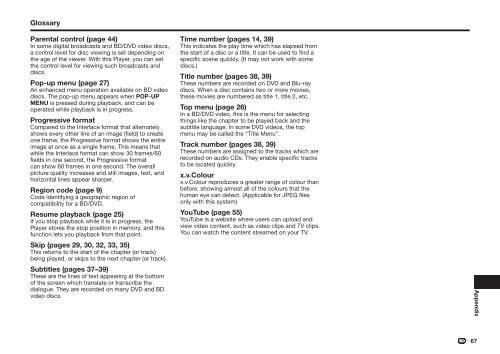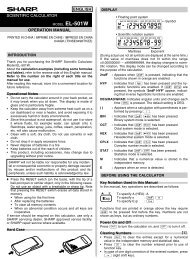You also want an ePaper? Increase the reach of your titles
YUMPU automatically turns print PDFs into web optimized ePapers that Google loves.
Glossary<br />
Parental control (page 44)<br />
In some digital broadcasts and <strong>BD</strong>/DVD video discs,<br />
a control level for disc viewing is set depending on<br />
the age of the viewer. With this Player, you can set<br />
the control level for viewing such broadcasts and<br />
discs.<br />
Pop-up menu (page 27)<br />
An enhanced menu operation available on <strong>BD</strong> video<br />
discs. The pop-up menu appears when POP-UP<br />
MENU is pressed during playback, and can be<br />
operated while playback is in progress.<br />
Progressive format<br />
Compared to the Interlace format that alternately<br />
shows every other line of an image (field) to create<br />
one frame, the Progressive format shows the entire<br />
image at once as a single frame. This means that<br />
while the Interlace format can show 30 frames/60<br />
fields in one second, the Progressive format<br />
can show 60 frames in one second. The overall<br />
picture quality increases and still images, text, and<br />
horizontal lines appear sharper.<br />
Region code (page 9)<br />
Code identifying a geographic region of<br />
compatibility for a <strong>BD</strong>/DVD.<br />
Resume playback (page 25)<br />
If you stop playback while it is in progress, the<br />
Player stores the stop position in memory, and this<br />
function lets you playback from that point.<br />
Skip (pages 29, 30, 32, 33, 35)<br />
This returns to the start of the chapter (or track)<br />
being played, or skips to the next chapter (or track).<br />
Subtitles (pages 37–39)<br />
These are the lines of text appearing at the bottom<br />
of the screen which translate or transcribe the<br />
dialogue. They are recorded on many DVD and <strong>BD</strong><br />
video discs.<br />
Time number (pages 14, 39)<br />
This indicates the play time which has elapsed from<br />
the start of a disc or a title. It can be used to find a<br />
specific scene quickly. (It may not work with some<br />
discs.)<br />
Title number (pages 38, 39)<br />
These numbers are recorded on DVD and Blu-ray<br />
discs. When a disc contains two or more movies,<br />
these movies are numbered as title 1, title 2, etc.<br />
Top menu (page 26)<br />
In a <strong>BD</strong>/DVD video, this is the menu for selecting<br />
things like the chapter to be played back and the<br />
subtitle language. In some DVD videos, the top<br />
menu may be called the “Title Menu”.<br />
Track number (pages 38, 39)<br />
These numbers are assigned to the tracks which are<br />
recorded on audio CDs. They enable specific tracks<br />
to be located quickly.<br />
x.v.Colour<br />
x.v.Colour reproduces a greater range of colour than<br />
before, showing almost all of the colours that the<br />
human eye can detect. (Applicable for JPEG files<br />
only with this system)<br />
YouTube (page 55)<br />
YouTube is a website where users can upload and<br />
view video content, such as video clips and TV clips.<br />
You can watch the content streamed on your TV.<br />
Appendix<br />
67